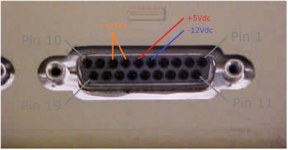So I have a Mac Plus which boots fine from a Floppy EMU. It makes some funny noises and I need to recap some stuff, but it boots and has 4MB of RAM.
I wanted to go the SCSI route with a ZuluSCSI though, so I got the Mini RP2040 (external SCSI device, DB25 port). I was able to hook it up to my G4 running OS9, format a 400MB disk partition, and install a universal system 7.1 installation.
So when the Plus powers up with the ZuluSCSI attached, it blinks a question mark for a second, and then the screen goes black. At the same time, the LED on the ZuluSCSI turns on solid for like 5 seconds and then turns off. Then... nothing happens. It just sits there.
I plugged it into an external USB power brick because I know the Plus doesn't offer active termination power, and I selected "MacPlus" mode in the .ini config file.
I've attached my log and ini file; anybody have any ideas?
I wanted to go the SCSI route with a ZuluSCSI though, so I got the Mini RP2040 (external SCSI device, DB25 port). I was able to hook it up to my G4 running OS9, format a 400MB disk partition, and install a universal system 7.1 installation.
So when the Plus powers up with the ZuluSCSI attached, it blinks a question mark for a second, and then the screen goes black. At the same time, the LED on the ZuluSCSI turns on solid for like 5 seconds and then turns off. Then... nothing happens. It just sits there.
I plugged it into an external USB power brick because I know the Plus doesn't offer active termination power, and I selected "MacPlus" mode in the .ini config file.
I've attached my log and ini file; anybody have any ideas?