smrieck511
Well-known member
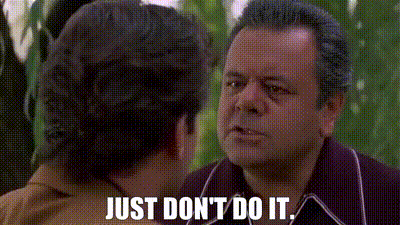
Just don't do it.
Goodfellas (1990) clip with quote Just don't do it. Yarn is the best search for video clips by quote. Find the exact moment in a TV show, movie, or music video you want to share. Easily move forward or backward to get to the perfect clip.
