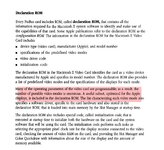I'm trying to understand the video parameter record structure.
From Designing Cards and Drivers for the Macintosh Family 3rd Edition 1992:

Does vpRowBytes describe the width of each visible line, or can it be greater?
For example, in a 640x480x256 mode, must vpRowBytes be 640?
If I set it to 1024, will the pixel at 0,2 have a 2048 byte offset from the start of the framebuffer?
In other words, would the framebuffer operate as a virtual 1024-wide buffer, with only the left-most 640 columns visible?
From Designing Cards and Drivers for the Macintosh Family 3rd Edition 1992:

Does vpRowBytes describe the width of each visible line, or can it be greater?
For example, in a 640x480x256 mode, must vpRowBytes be 640?
If I set it to 1024, will the pixel at 0,2 have a 2048 byte offset from the start of the framebuffer?
In other words, would the framebuffer operate as a virtual 1024-wide buffer, with only the left-most 640 columns visible?