jeremywork
Well-known member
I had this question when I was getting started, and it's come up fairly often since. In the case of Quadras it's generally good advice that onboard video will offer a better experience than any Nubus card can, excepting resolution/color depth or featureset. For this reason I started testing with the IIfx; the fastest machine that essentially requires a Nubus video card to be useful. Picking a fast one makes sense here, and my IIfx is equipped with a NewerTech Variable Speed Overdrive so I can easily take multiple readings at different speeds. My collection pretty much covers the usual suspects these days, so it should be possible to make some headway.
My test environment is a fresh install of 7.5.3, set to 'Easy Install' on the IIfx. 32-bit addressing is enabled, disk cache is set to 768KB, and virtual memory is disabled. AppleTalk is on, but file sharing is disabled. The desktop resolution is 640x480@67Hz/8-bit color (M1212 compatible.) The boot drive is a 128GB SanDisk 120MB/s CF, inserted into a Stratos CF AztecMonster, plugged into a Sixty Eight Thousand SCSI Bolt (fx/PDS.) This can sustain over 9.5MB/s and should accurately indicate any I/O bottleneck. The factory ROM SIMM is swapped with a BMOW Rominator II MEGA, ROM unaltered from shipped.
OS has been updated with Open Transport 1.3 and the A/ROSE extension for use with the Apple Ethernet NB. I did make a few test passes to quantify the impact of this, and interestingly the only significant performance penalty (1-2%) appeared when the A/ROSE extension was loaded but the Nubus card was not present. Inserting the card seemed to reduce these penalties to within margin of error vs stock. On the other hand, I found the MediaVision Nubus ProAudioSpectrum 16 was happy to eat about 5% of the total performance of the system across the board when it was installed. I swapped it for a Digidesign AudioMedia II and confirmed this card and its drivers do not affect the system beyond margin of error.
I also found the NewerTech IIFX VSO driver which sets the clockspeed caused several QuickDraw tests to crash when color depth needed to be changed before running. Since the IIfx/VSO always cold boots at stock speed, the solution is to boot with the VSO driver loaded, verify the speed is boosted, then remove the extension and soft reboot. Testing then runs uninhibited at the faster speed until hard shutdown.
The scope of benchmarking up to this point has purely been for performance data. Card features, resolutions, color depths, etc haven't been considered on this post.
Test procedure should be repeated identically, especially on L2-cache-enabled systems, but generally always.
• Once booted with requisite extensions, Speedometer 4.01 is launched and the Performance Rating test is run five times in all four categories. A location on the boot drive is selected for the disk test. The cursor is moved to the corner of the screen immediately preceeding each test. (Rarely the disk test will report a zero and the average will dramatically increase for some reason. Other tests do this too, but even more scarcely. The disk test and the third FPU test are the worst offenders, and still very infrequent.)
• Five iterations are then run of each of the ten Benchmark Mix tests.
• Five iterations of each of three FPU tests are then run.
• Five iterations of each available Color Quickdraw test is run.
• These results are recorded, Speedometer closed, then DayStar PowerDemo v5 is launched.
• Without altering the test parameters (and assuming the desktop color mode is still 256 colors) each test from the Benchmarks menu is selected, and results recorded. The mouse is left over the start button in every case. The lines test runs infinitely, averaging the live result. After 45-90 seconds, I swiftly move the cursor from its idle position into the test area and click to stop the lines test and record the output. PowerDemo is then closed.
• Apple Personal Diagnostics v 1.1.3 is then launched, Benchmark Checks are opened, and each of the Math; CPU Speed; Hard Drive; and Video buttons is pressed in sequence, allowing each test to complete with the cursor moved off of the window/QuickDraw area. The results compared to IIci are recorded (as well as Quadra 950.)
• Video is then set to Black & White, 4, 16, Thousands, Millions; each available test beyond 256 is also recorded. Personal Diagnostics is then closed.
• Finally, Jigsaw puzzle is opened alongside the Monitors control panel. A new puzzle is started (large pieces is easiest.) The six pieces should be tesselated in the margin of the puzzle, not in the center. Once all six pieces have formed one large rectangle which is not snapped into place, it can be dragged as a single element. Most cards present this large dragged puzzle very fluidly in 8-bit color and 1-bit (B&W), 8-bit grayscale is often less performant and occasionally dropped entirely. The contrast between fluid and non-fluid is stark and unmistakeable. I haven't found a single card which presents the puzzle fluidly in modes beyond these three.
The entire test procedure is then repeated with DiiMO 030 control panel enabled/SANE patches checked; then a third time with DayStar Power Central's PowerMath enabled instead. This provides a greater test resolution for unaffected tests, and opportunity to detect optimizations. So far the only wildcard I may have caught is in the PowerDemo Sieve test, only at 40MHz, only with Diimo SANE, and only with the Interware GrandVimage 21i, the common time of 74 seconds is reduced to 63.7; double verified.
All three complete cycles were completed at both 40MHz (stock) and 50MHz speeds.
-- Presentation --
Since Speedometer compares QuickDraw data to the Quadra 605 and I've generally used the IIci video numbers from Apple Personal Diagnostics, I've doubled the IIci percentages so the graphs are easier to discern.
ONE BIT QUICKDRAW
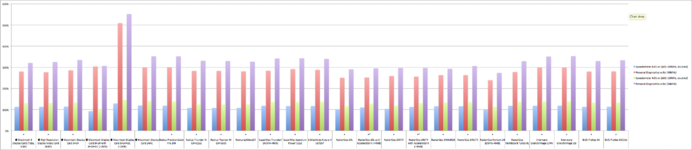
TWO BIT QUICKDRAW
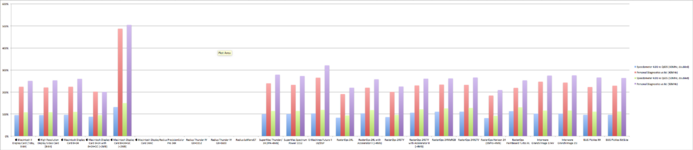
FOUR BIT QUICKDRAW
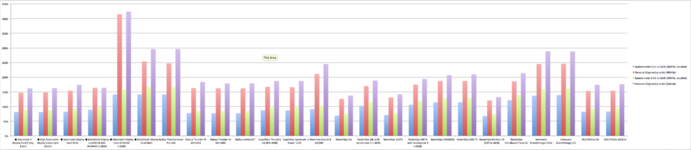
EIGHT BIT QUICKDRAW
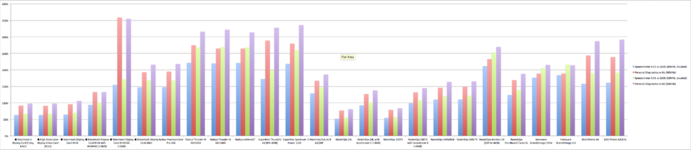
SIXTEEN BIT QUICKDRAW
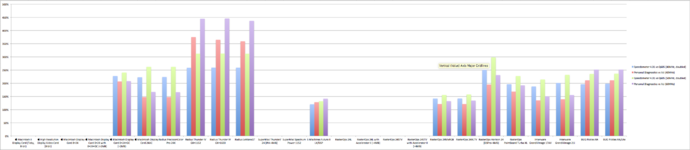
TWENTY-FOUR BIT QUICKDRAW

DAYSTARS (seconds)
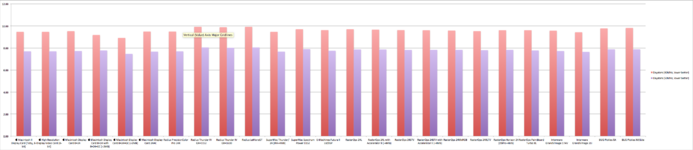
SIEVE (Seconds)
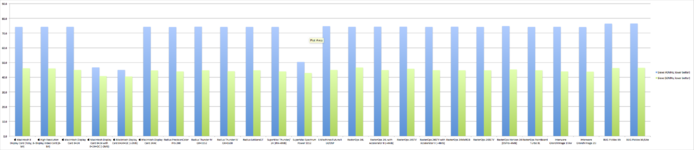
COLOR SORT (seconds)
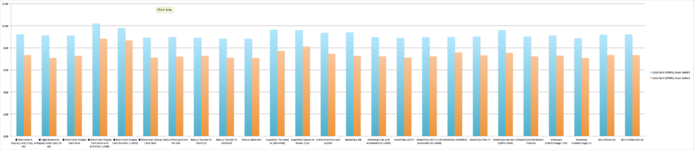
DISK IO (seconds)
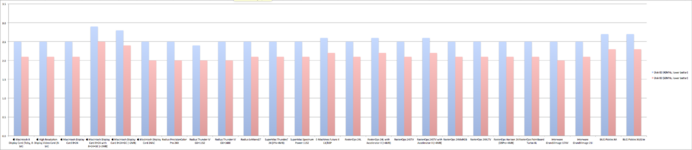
FRACTAL (seconds)
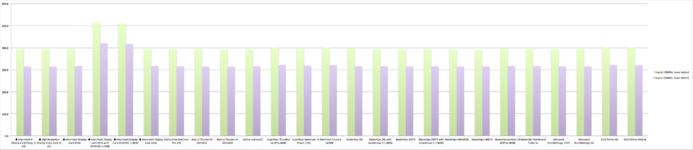
LINES/sec
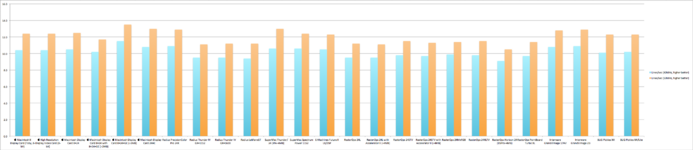
QUICKDRAW (data)
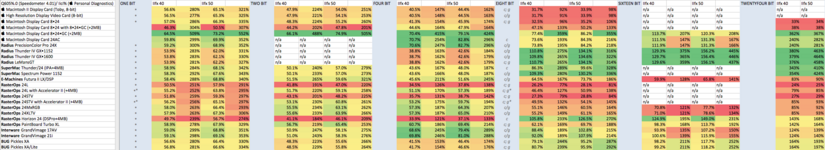
POWERDEMO (data)
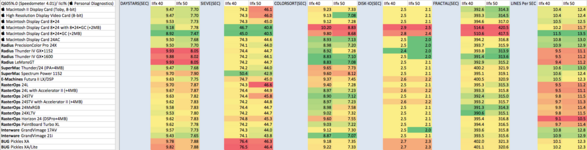
The raw data is attached in a spreadsheet. If you dig in you'll notice I've also done the onboard benchmarks for some caches and accelerators in the IIci and IIvx, so more video card benchmarks will follow eventually. The most "live" version of this is on the IIfx page of my site: http://www.jeremywork.com/mac_iifx.html
The site is still messy and incomplete, a few things are blatantly incorrect, but I think it's past the point of sharable so feel free to make use of what's there.
...My screenshots grabbed random Excel tooltips, but it's 4AM and they don't seem to be in the way
My test environment is a fresh install of 7.5.3, set to 'Easy Install' on the IIfx. 32-bit addressing is enabled, disk cache is set to 768KB, and virtual memory is disabled. AppleTalk is on, but file sharing is disabled. The desktop resolution is 640x480@67Hz/8-bit color (M1212 compatible.) The boot drive is a 128GB SanDisk 120MB/s CF, inserted into a Stratos CF AztecMonster, plugged into a Sixty Eight Thousand SCSI Bolt (fx/PDS.) This can sustain over 9.5MB/s and should accurately indicate any I/O bottleneck. The factory ROM SIMM is swapped with a BMOW Rominator II MEGA, ROM unaltered from shipped.
OS has been updated with Open Transport 1.3 and the A/ROSE extension for use with the Apple Ethernet NB. I did make a few test passes to quantify the impact of this, and interestingly the only significant performance penalty (1-2%) appeared when the A/ROSE extension was loaded but the Nubus card was not present. Inserting the card seemed to reduce these penalties to within margin of error vs stock. On the other hand, I found the MediaVision Nubus ProAudioSpectrum 16 was happy to eat about 5% of the total performance of the system across the board when it was installed. I swapped it for a Digidesign AudioMedia II and confirmed this card and its drivers do not affect the system beyond margin of error.
I also found the NewerTech IIFX VSO driver which sets the clockspeed caused several QuickDraw tests to crash when color depth needed to be changed before running. Since the IIfx/VSO always cold boots at stock speed, the solution is to boot with the VSO driver loaded, verify the speed is boosted, then remove the extension and soft reboot. Testing then runs uninhibited at the faster speed until hard shutdown.
The scope of benchmarking up to this point has purely been for performance data. Card features, resolutions, color depths, etc haven't been considered on this post.
Test procedure should be repeated identically, especially on L2-cache-enabled systems, but generally always.
• Once booted with requisite extensions, Speedometer 4.01 is launched and the Performance Rating test is run five times in all four categories. A location on the boot drive is selected for the disk test. The cursor is moved to the corner of the screen immediately preceeding each test. (Rarely the disk test will report a zero and the average will dramatically increase for some reason. Other tests do this too, but even more scarcely. The disk test and the third FPU test are the worst offenders, and still very infrequent.)
• Five iterations are then run of each of the ten Benchmark Mix tests.
• Five iterations of each of three FPU tests are then run.
• Five iterations of each available Color Quickdraw test is run.
• These results are recorded, Speedometer closed, then DayStar PowerDemo v5 is launched.
• Without altering the test parameters (and assuming the desktop color mode is still 256 colors) each test from the Benchmarks menu is selected, and results recorded. The mouse is left over the start button in every case. The lines test runs infinitely, averaging the live result. After 45-90 seconds, I swiftly move the cursor from its idle position into the test area and click to stop the lines test and record the output. PowerDemo is then closed.
• Apple Personal Diagnostics v 1.1.3 is then launched, Benchmark Checks are opened, and each of the Math; CPU Speed; Hard Drive; and Video buttons is pressed in sequence, allowing each test to complete with the cursor moved off of the window/QuickDraw area. The results compared to IIci are recorded (as well as Quadra 950.)
• Video is then set to Black & White, 4, 16, Thousands, Millions; each available test beyond 256 is also recorded. Personal Diagnostics is then closed.
• Finally, Jigsaw puzzle is opened alongside the Monitors control panel. A new puzzle is started (large pieces is easiest.) The six pieces should be tesselated in the margin of the puzzle, not in the center. Once all six pieces have formed one large rectangle which is not snapped into place, it can be dragged as a single element. Most cards present this large dragged puzzle very fluidly in 8-bit color and 1-bit (B&W), 8-bit grayscale is often less performant and occasionally dropped entirely. The contrast between fluid and non-fluid is stark and unmistakeable. I haven't found a single card which presents the puzzle fluidly in modes beyond these three.
The entire test procedure is then repeated with DiiMO 030 control panel enabled/SANE patches checked; then a third time with DayStar Power Central's PowerMath enabled instead. This provides a greater test resolution for unaffected tests, and opportunity to detect optimizations. So far the only wildcard I may have caught is in the PowerDemo Sieve test, only at 40MHz, only with Diimo SANE, and only with the Interware GrandVimage 21i, the common time of 74 seconds is reduced to 63.7; double verified.
All three complete cycles were completed at both 40MHz (stock) and 50MHz speeds.
-- Presentation --
Since Speedometer compares QuickDraw data to the Quadra 605 and I've generally used the IIci video numbers from Apple Personal Diagnostics, I've doubled the IIci percentages so the graphs are easier to discern.
ONE BIT QUICKDRAW
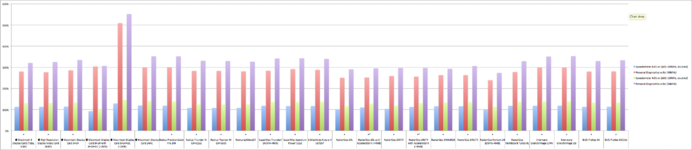
TWO BIT QUICKDRAW
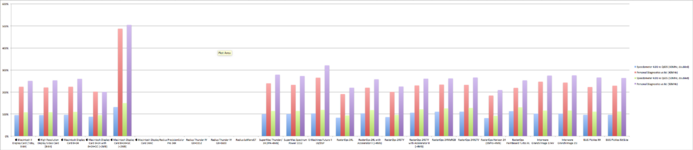
FOUR BIT QUICKDRAW
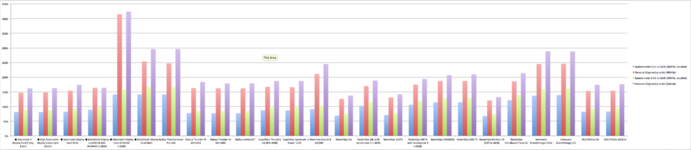
EIGHT BIT QUICKDRAW
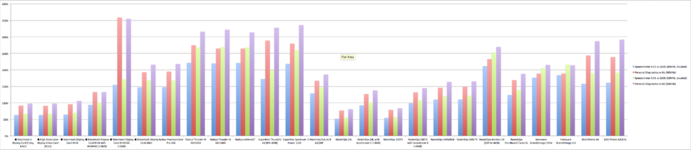
SIXTEEN BIT QUICKDRAW
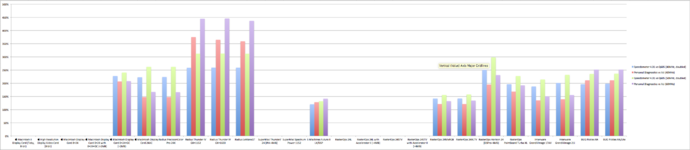
TWENTY-FOUR BIT QUICKDRAW

DAYSTARS (seconds)
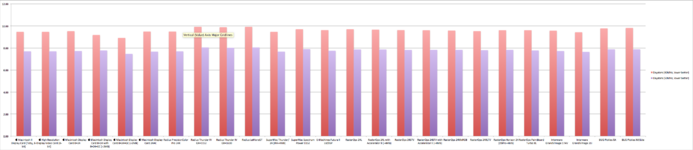
SIEVE (Seconds)
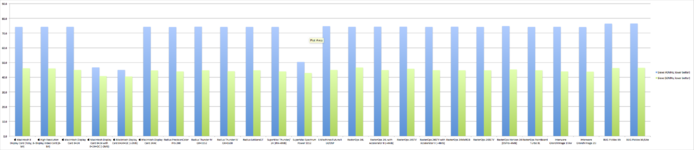
COLOR SORT (seconds)
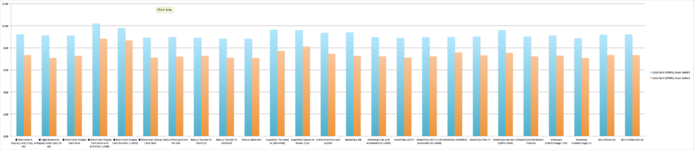
DISK IO (seconds)
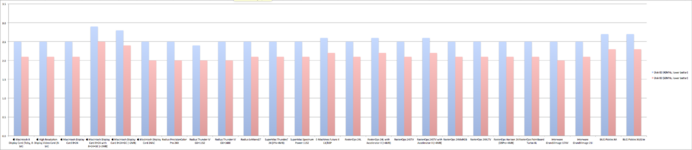
FRACTAL (seconds)
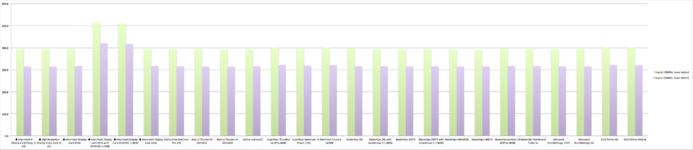
LINES/sec
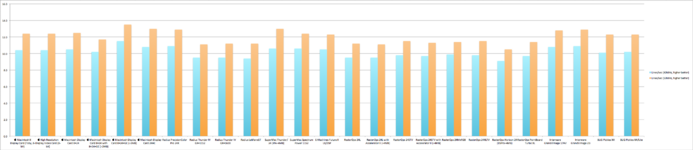
QUICKDRAW (data)
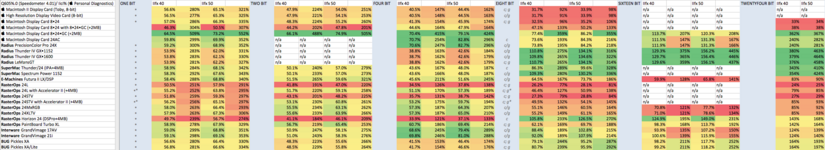
POWERDEMO (data)
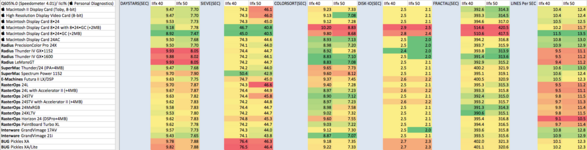
The raw data is attached in a spreadsheet. If you dig in you'll notice I've also done the onboard benchmarks for some caches and accelerators in the IIci and IIvx, so more video card benchmarks will follow eventually. The most "live" version of this is on the IIfx page of my site: http://www.jeremywork.com/mac_iifx.html
The site is still messy and incomplete, a few things are blatantly incorrect, but I think it's past the point of sharable so feel free to make use of what's there.
...My screenshots grabbed random Excel tooltips, but it's 4AM and they don't seem to be in the way
