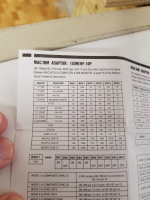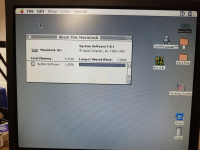I'm brand new here, but not new to Macs at all having grown up in the age of the Apple II and the very early macs. I was hankering for my old 68k mac days and I picked up a Mac IIsi to restrore.
My first task was to recap the power supply. my first time doing such a thing though I do have a little electronics experience, just nothing quite this involved. It had a lot of leakage but isn't near as bad as some I've seen in the many videos I watched. The motherboard itself was in very good condition but it would not start up but the fan did work. I recapped the motherboard and it now chimes and I can then hear the hard disk spin up and start cranking away. All good right?
Well not entirely. First off I've yet to get any Mac -> VGA adapter to work. I had one with no switches, so I tried getting with switches but I've yet to find a setting that works with this newer Dell LCD i'm plugging it into. I've read up a bit about sync on green and how some older dell monitors will work and I have one on order. So for now I'm still hopeful the display will work and I've just not been using a monitor that can handle its early 90s way things.
The bigger problem is with the power supply. It seems to put out correct voltages at least on the SCSI drive molex (12.16v and 5.06v, but close enough) It will run for about 2-10 minutes and suddenly start flicking on and off rapidly making the LED flash and the speaker bark like machine gun fire. I've rechecked all my caps and solder joints, doesn't seem to be that. I'm wondering if its warming up and something else is parting? Could it be the switch or even the relay? Anyone ever experience anything like this? So far I'm stumped! I did read that the switch has can be turned with a coin to either stay in constant power on, or back to push-toggle. I've also noticed I can't turn the machine off with the switch, it just resets. It doesn't even do that always when I first turn it on, for a bit it will simply do nothing and then after about 1 min or so, it will simply reboot the machine, not shut it down. If I turn it to stay on position, it still machineguns on me, but there is a delay between. Sometimes when I bounce it with the switch the machinegunning will stop and it will start to work normally but within 10 seconds will go back to click-click-click-click. Sometimes the relay is jumping during that but not always.
So relay? Switch? Or is something else afoot?
My first task was to recap the power supply. my first time doing such a thing though I do have a little electronics experience, just nothing quite this involved. It had a lot of leakage but isn't near as bad as some I've seen in the many videos I watched. The motherboard itself was in very good condition but it would not start up but the fan did work. I recapped the motherboard and it now chimes and I can then hear the hard disk spin up and start cranking away. All good right?
Well not entirely. First off I've yet to get any Mac -> VGA adapter to work. I had one with no switches, so I tried getting with switches but I've yet to find a setting that works with this newer Dell LCD i'm plugging it into. I've read up a bit about sync on green and how some older dell monitors will work and I have one on order. So for now I'm still hopeful the display will work and I've just not been using a monitor that can handle its early 90s way things.
The bigger problem is with the power supply. It seems to put out correct voltages at least on the SCSI drive molex (12.16v and 5.06v, but close enough) It will run for about 2-10 minutes and suddenly start flicking on and off rapidly making the LED flash and the speaker bark like machine gun fire. I've rechecked all my caps and solder joints, doesn't seem to be that. I'm wondering if its warming up and something else is parting? Could it be the switch or even the relay? Anyone ever experience anything like this? So far I'm stumped! I did read that the switch has can be turned with a coin to either stay in constant power on, or back to push-toggle. I've also noticed I can't turn the machine off with the switch, it just resets. It doesn't even do that always when I first turn it on, for a bit it will simply do nothing and then after about 1 min or so, it will simply reboot the machine, not shut it down. If I turn it to stay on position, it still machineguns on me, but there is a delay between. Sometimes when I bounce it with the switch the machinegunning will stop and it will start to work normally but within 10 seconds will go back to click-click-click-click. Sometimes the relay is jumping during that but not always.
So relay? Switch? Or is something else afoot?