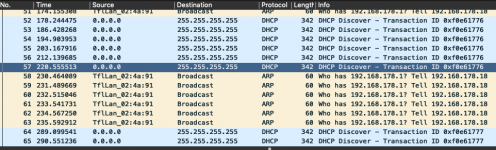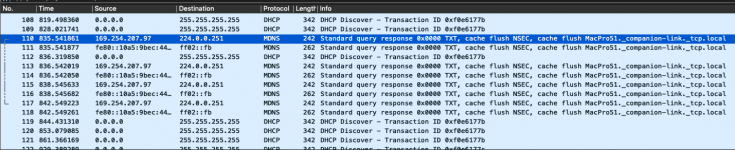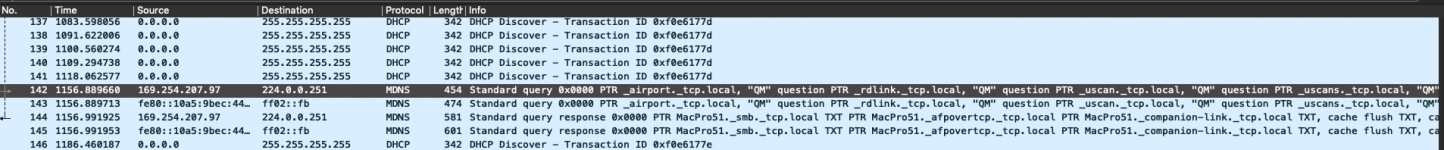Hi,
I have a Macintosh Performa 475 equipped with an Ethernet card and I would like to use it to get data from my modern Mac to my Performa. I tried sharing a folder on my modern Mac and connect my Performa via Fetch to the modern Mac and FTP data to the Performa. But unfortunately, that didn't work and I couldn't find any instructions on the internet, on how to set it up properly.
Has anyone tried this yet and can give me some advices?
That would be really nice.
Have a nice day!
Max
I have a Macintosh Performa 475 equipped with an Ethernet card and I would like to use it to get data from my modern Mac to my Performa. I tried sharing a folder on my modern Mac and connect my Performa via Fetch to the modern Mac and FTP data to the Performa. But unfortunately, that didn't work and I couldn't find any instructions on the internet, on how to set it up properly.
Has anyone tried this yet and can give me some advices?
That would be really nice.
Have a nice day!
Max