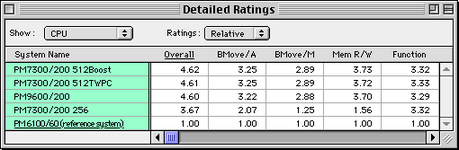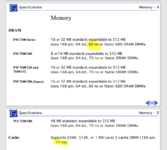just wondering as I found techworks' web address and tried three different year samples on archive.org but all it returned was nothing but just ram (beside some networking items) so I'm curious about that this particular its-a-cache-not-a-ram-stick visible in the closeup photo of the cache slot itself?

(and no even if I reposted this into the trading-ebay section I don't want it either way, its not a low-profile configuration)
p.s and yes I know the "bomb-y" battery is long missing thankfully

G41M LGA 775 DDR3 SDRAM Desktop Motherboard For Casual Computing Graphic Design | eBay
Find many great new & used options and get the best deals for G41M LGA 775 DDR3 SDRAM Desktop Motherboard For Casual Computing Graphic Design at the best online prices at eBay! Free shipping for many products!
www.ebay.ca
(and no even if I reposted this into the trading-ebay section I don't want it either way, its not a low-profile configuration)
p.s and yes I know the "bomb-y" battery is long missing thankfully