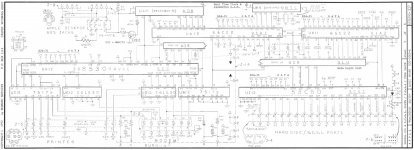So, I can't get any version of System 7 to boot on this machine, which is frustrating. I have tried 7.0.1, 7.1, 7.5, none of them boot. Of course, System 6.0.8 works perfectly (go figure!). Now, this problem was present before my recap, but I thought that recapping and cleaning my logic board might make it go away, it didn't :-/ (I'm hearing words in my head I don't want to hear "Run a patch wire!").
The other thing is my serial chip, before my recap every time I wanted to do something with the SCC the mac would lock up and freeze, now, I haven't been able to test it after my recap, but I think that issue may have been fixed by recapping it. Not totally sure though
Yes, I do get a nice boot chime now, as well as all the other sound that didn't work before. I don't feel that my recap job created any more problems, as these problems were present BEFORE I recapped. (Also, I'm fairly confident in my soldering skills too)
Thanks
The other thing is my serial chip, before my recap every time I wanted to do something with the SCC the mac would lock up and freeze, now, I haven't been able to test it after my recap, but I think that issue may have been fixed by recapping it. Not totally sure though
Yes, I do get a nice boot chime now, as well as all the other sound that didn't work before. I don't feel that my recap job created any more problems, as these problems were present BEFORE I recapped. (Also, I'm fairly confident in my soldering skills too)
Thanks
Last edited by a moderator: