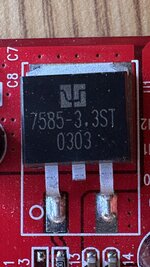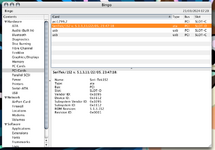Phipli
Well-known member
Try different PCI slots for the SATA card and your video card. 9500s have two banks of three slots (top three, bottom three) and some cards don't like being in some slots, or in certain orders with other cards.Any insights into why a flashed SIIG 3112A card might cause a freeze on a PowerTower Pro (9500 based) before Open Firmware loads? The unflashed card did not, and flashed under OS 9 without issue.