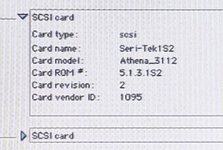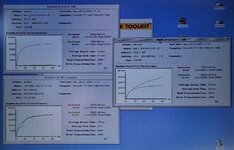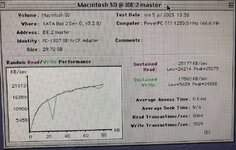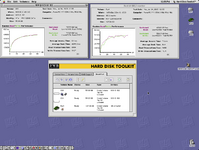I have an Adaptec 1210SA that I flashed with the patched SeriTek flasher in OS 9. The flashing process went fine, the card was recognized by the flasher and the firmware was programmed. However, on reboot, the card behaves exactly the same as before the flash. It's not recognized by OS 9. I noticed that it has VendorId: DeviceId 9005:0240 and not the correct 1095:3112.
At the end of page 9 of this old post,
https://icrontic.com/discussion/20543/new-sii3x12-serial-ata-sata-raid-ide-bios-v-4250-released/p9 , someone mentions that the SIL3112 first looks at external flash for the PCI information, then fall backs to the firmware in the regular EEPROM.
1. Could this missmatch of 9005:0240 instead of 1095:3112 cause the driver not to load?
2. Has anybody had the same problem and solved it by removing the 24WC02J EEPROM that contains 0240?