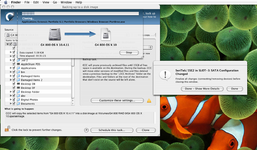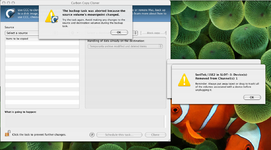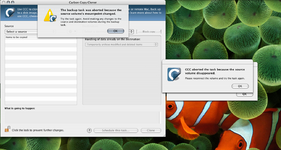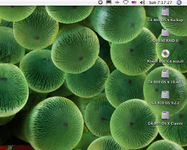A quick little update to this madness ...
Tried attaching the G4 800 SSD to the external port on the RHC SATA card in G4 450 yesterday to see if it would be seen there. It wasn't.
Shut the computer down overnight, leaving the SSD connected and powered on.
Booted the G4 450 this morning, SSD still not being seen. The RHC card shows up in ASP though.
Cut the power to the SSD and unplugged it ... no messages from the SeriTek firmware.
Connected the SSD via eSATA to the G4 800 and powered the drive on and started up the G4 800.
It's does its normal kernal panic from a cold boot so I hit the reset button on the front, computer reboots (from the 10.4 install on the backup hdd) ... it makes it to the Desktop ... and I get this:

Then this:

Then finally this:

And all three partitions on the SSD have now magically appeared on the OS X desktop ... Yippeee !
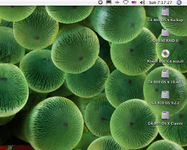
WTF ???
Open up Sys Prefs and set the Start Up Disk to the OS 9 partition (on the SSD) and reboot the computer.
It reboots but with a message along the way that the computer was improperly shutdown and it going to repair the OS 9 start up partition which it does.
Comes up to the OS 9 desktop with no other issues.
So I open the Start Up Disk Control panel and set it to boot from the 10.4 install on the SSD (cloned from the G5 via USB and CCC) ... no issues there, comes up to the OS X desktop just fine.
Then I tempted fate and tried to drag-select a bunch of crap that was on the G5's desktop (where this cloned install came from) to toss them in a folder and declutter things.
That brought us to where the cursor went to the spinning beachball of death ... cursor was hung ... but the clock in the menu bar was still ticking off the seconds.
At some point while flipped back over to the G5 and I was typing all this up (on the G5 2.7) the screen on the G4 800 went to sleep and blanked and the video wouldn't come back.
So I hit the reset button on the front, machine reboots and seems confused about partition it be booting off of (folder with question mark) ... but it eventually finds the OS X install on the backup drive and boots and makes it to the desktop ... and we're back once again to the 1SE2 not seeing the partitions on the SSD.
Disconnect the SSD from the SeriTek card and connect it via the 800's built-in USB and all 3 partitions pop right up on the desktop.
I did have Activity Monitor open at one point and noticed that TechTool Pro had a process running. It's a leftover from previous times - not currently using it and the install is probably funky at this point - so, since it deals with writing files to disk, I figured it would probably be a good idea to just go ahead and fully uninstall it ... which you can do with the original installer.
So I dug out the TechTool 4.0.1 CD and stuck it in the 800 ... which brings us to our next bit of apparent programming insanity:
While it true that there is an "Uninstall" option available in the TTP Installer, when you launch the Installer (before completing the full install process) it immediately writes 3 copies of the TTP app ... in 3 different locations on the current boot drive.
If you then select the "Uninstall" option it searches the specific drive/partition you have selected for copies of TechTool Pro (and its associated files ?) and tells you to select one to uninstall. There is no option to select multiple copies at the same time.
And there is no option for a "Global Uninstall" for all drive partitions currently mounted that I can discern.
If you do that, and tell the process to run and uninstall it goes through and claims to remove upwards of 1500 items (I believe on a single partition)
And then it tells you that to "complete the process" you need to quit the Installer app ...
Ahh ... anyone see a problem there ?
So I'm supposed to quit the Installer to complete the uninstall process (of one of the 3 TTP app files) ... and the next time I launch the Installer to get one of the two remaining apps it's going to reinstall what I just removed ?
Is that how this is supposed to work ?
The only solution that I can see is to ignore the instructions and remove multiple copies of the TTP before quitting.
And the "Uninstall" process has to be run for each partition that may have the TTP app and/or protection files installed on it.
Insanity.
There's still more on all this ... but I've had enough for the moment.