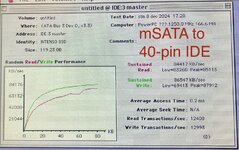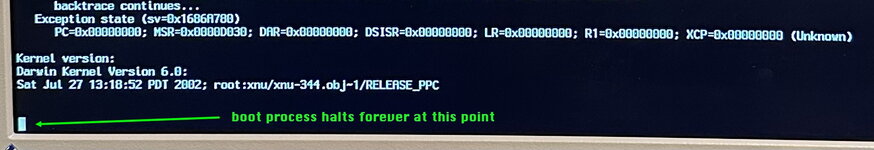You said internal SCSI works during the installation part? Did it install onto the SATA?
The debug log says you're trying to boot from internal SCSI. Is it supposed to boot from SATA? Maybe you can boot back into OS 9, then set the SATA to boot? I forget the proper steps for installing a new OS with XPostFacto.
Thanks for your insights! Need to google a little to understand more of it.

Installing and booting into 10.2.8 succeeds, if only the SCSI part is active and the SATA controller is removed. Even if the SATA controller is present, but not used, whilst booting Jaguar from the SCSI hard drive, booting stops at the upmentioned point.
Booting from SATA (into Jaguar) can not be done, as prior installation onto SATA does not succeed.
Neither with (SATA-(SSD and controller) and SCSI-(HDD and controller)) installed,
nor with (SATA-(SSD and controller) and SCSI-(HDD and onboard-controller)) installed,
nor with SATA-(SSD and controller)-only installed.
Trying to boot from SCSI ("From path: "scsi-int/@3:9"") would mean that the installation is tried from the SCSI-CD-ROM drive, as this drive is SCSI ID 3 on bus 0 (the internal SCSI bus), right?
I tried booting into 9.2.2 on the SATA-SSD, start XPostFacto there and tried to install onto the SSD-SATA partition dedicated for 10.2.8. Nothing really different, when I look at it:
The additional settings in XPF (the green moirée was not really there

):

The XPF general settings before hitting the "Install from CD ..."-button:

First part of the following boot process before installation starts:

Seconds part of the boot process before installation starts:

The content is (from what I see) exactly the same as before, when I initiated XPF from the 9.2.2 installation on the SCSI HD.
Another Idea was to remove the Keyspan USB/FireWire combo controller, as it is not in use anyway. Unfortunately, this lead to the same result:

Any more hints?
Thanks in advance and a good end of this year and a happy new year to everyone!