ben68
Well-known member
I thought I'd start a new thread focused solely on this topic.
The Macintosh SE that I bought a month ago came with a floppy disk labeled "Your Apple Tour of the Macintosh SE". When I tested it the, the disk was read, and I worked through the intro program. So I know it worked not long ago.
Meanwhile, I acquired an SE/30 - which promptly ate and destroyed that floppy disk. So the only disk that I knew worked for certain on the Macintosh is not available.
I then found some 720k DOS disks and used a Power Macintosh 7100 with Disk Copy to create system disks from the disk images found on the Internet. However, when I put in thes disks, the SE ejects them immediately. I have some dedicated Mac disks, like FAX drivers and such - these also are ejected.
Some questions for you -
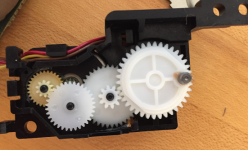
The Macintosh SE that I bought a month ago came with a floppy disk labeled "Your Apple Tour of the Macintosh SE". When I tested it the, the disk was read, and I worked through the intro program. So I know it worked not long ago.
Meanwhile, I acquired an SE/30 - which promptly ate and destroyed that floppy disk. So the only disk that I knew worked for certain on the Macintosh is not available.
I then found some 720k DOS disks and used a Power Macintosh 7100 with Disk Copy to create system disks from the disk images found on the Internet. However, when I put in thes disks, the SE ejects them immediately. I have some dedicated Mac disks, like FAX drivers and such - these also are ejected.
Some questions for you -
- When presented with the Mac question mark ? are all disks rejected that are not bootable?
- Is there any issue with using previously formatted DOS DSDD floppies to format for Macintosh?
- Does that mean I need to de-magnetize them? Or is that normal?
- Does that mean the target operating system (6.0.8 ) or the source (I'm using OS 9 on the 7100)?
- Does it matter which verion of Disk Copy that I use? Should I use v4.2 only?
- Is that necessary? I haven't seen anyone else mention that.
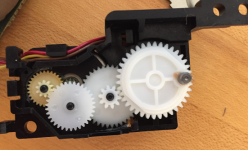
Last edited by a moderator:

