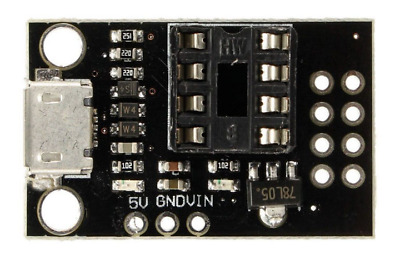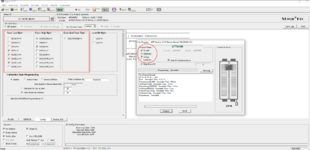pgreenland
Well-known member
I've got a pile of battery damaged SE/30's I've been slowly resurrecting.
One of them needed a new RTC and I wondered if it could be replaced by a microcontroller.
Turns out a few smart cookies had beat me to it and published various versions of firmware for the Atmel ATTiny85 which is a drop-in (ish) replacement for the Apple RTC.
Unfortunately neither of the reproductions I found worked in my SE/30, which appears to use much faster data transfers than the Mac Plus for which (I believe) they were originally designed (250Khz vs 20Khz).
I've had a go at my own drop in replacement, again using the ATTiny85. Re-written from the ground up using their work as inspiration, specifically for the SE/30.
If anyone wanted to have a go with it, I've dropped the source on GitHub: https://github.com/pgreenland/attinyrtc
I've also detailed its inner workings on my blog in case there's interest: https://www.quantulum.co.uk/blog/new-timepiece-for-a-classic-mac-part-1/
By default it's configured to store everything in the ATTiny's EEPROM allowing settings (startup disk in my case) to be preserved without power.
But can be configured to emulate the original RAM only behaviour, relying on the RTC battery to save settings when powered off. Although this is currently untested as none of my Mac's have intact RTC battery circuitry :-(.
Credit to the original MacPlus RTC developers:
https://pastebin.com/baPZ4nN4
Possibly the same @quorten?
https://github.com/quorten/macsehw/blob/master/firmware/rtc/MacRTC.c
If you give it a try, I'd be interested to hear from you and if you make any improvements!
Thanks,
Phil
One of them needed a new RTC and I wondered if it could be replaced by a microcontroller.
Turns out a few smart cookies had beat me to it and published various versions of firmware for the Atmel ATTiny85 which is a drop-in (ish) replacement for the Apple RTC.
Unfortunately neither of the reproductions I found worked in my SE/30, which appears to use much faster data transfers than the Mac Plus for which (I believe) they were originally designed (250Khz vs 20Khz).
I've had a go at my own drop in replacement, again using the ATTiny85. Re-written from the ground up using their work as inspiration, specifically for the SE/30.
If anyone wanted to have a go with it, I've dropped the source on GitHub: https://github.com/pgreenland/attinyrtc
I've also detailed its inner workings on my blog in case there's interest: https://www.quantulum.co.uk/blog/new-timepiece-for-a-classic-mac-part-1/
By default it's configured to store everything in the ATTiny's EEPROM allowing settings (startup disk in my case) to be preserved without power.
But can be configured to emulate the original RAM only behaviour, relying on the RTC battery to save settings when powered off. Although this is currently untested as none of my Mac's have intact RTC battery circuitry :-(.
Credit to the original MacPlus RTC developers:
https://pastebin.com/baPZ4nN4
Possibly the same @quorten?
https://github.com/quorten/macsehw/blob/master/firmware/rtc/MacRTC.c
If you give it a try, I'd be interested to hear from you and if you make any improvements!
Thanks,
Phil