Byte Knight
Well-known member
Does anyone have the schematics for the PowerMac 7600's logic board? I've got a modem port that doesn't work, but the printer port works fine.
The 7500, 8500, 7300 and 8600 schematics should be very similar too. I think the 7500 and 8500 will be identical effectively, the 7300 and 8600 will only be a little different.Does anyone have the schematics for the PowerMac 7600's logic board? I've got a modem port that doesn't work, but the printer port works fine.
Ok, so here's the deal - the data in is fine as I can see my wifi modem booting up and connecting to wifi, but there's no data out as I can't type in any "at" commands. Everything works fine from the printer port. Continuity from the modem port lines to the DS8925M chip at U4 are good and match the printer port lines to the twin DS8925M chip. I just tried replacing the DS8925M chip without any luck. I'll replace the caps in the area next to see if that might fix it, but I'm not too optimistic since the printer port works fine...Truth be told though, if one of your serial ports doesn't work, it's only going to be a very small number of things, so I'm not sure you really need a schematic.
Interesting about the lightning strikes. And yes, I tested continuity through the port.Modem ports are usually victims to lightning strikes. The 8925 was a good try anyway. Have you checked continuity from the jack pins, though? Sometimes the problem lurks inside the miniDIN itself.
It's not the modem cable - it works fine with my other Macs and I tried another one just to be safe and got the same results.From the 8925 it likely just goes on to the Curio chip, but check for shorted or open circuit passives between the 8925 and the port and 8925 and Curio. Check the 8925 power as well.
But first, what cable are you using? The most basic setup is a straight serial mini DIN cable between two macs. Modem cables can be wired incorrectly, so I'd test the port using something else first. Just in case.
9600 would be close enough for them if you're happy to share it here Arbee.I have 6500, 7200, and 9600 for 60x PCI.
Thank you for measuring all of those!Measuring my 8100's serial ports against Curio - translating these to 8925 pinouts is gonna be up to you, but doable using the datasheet and beeping out ports against that, the 8100 unfortunately uses 26LS30/32
Thanks Arbee. @Byte Knight designations will likely be different, but the arrangement should be the same as this :Here you go.
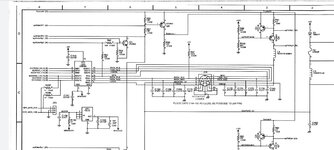

Awesome - thanks to both of you!Thanks Arbee. @Byte Knight designations will likely be different, but the arrangement should be the same as this :
Voltage is good to the 8925, and all the lines to the Curio are good. I just can't figure out where the GCRTSA line from the 8925 goes from the schematics...Thanks Arbee. @Byte Knight designations will likely be different, but the arrangement should be the same as this :
Goes to pin 149 on U16 "Grand Central".Voltage is good to the 8925, and all the lines to the Curio are good. I just can't figure out where the GCRTSA line from the 8925 goes from the schematics...
That checks out too.Goes to pin 149 on U16 "Grand Central".
Sheet 15. The numbers in brackets are the sheets the trace goes to, Sheet 25 and 26 are test points.
can you drop the 7200 and 6500 too? Thanks in advanceI have 6500, 7200, and 9600 for 60x PCI.
