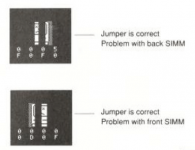I picked up a Macintosh Classic at an electronic waste roundup the other week. Despite the case being badly discoloured and giving a RAM-related Sad Mac on boot, I could tell that the Quantum HD was still spinning and the display is really sharp.
The machine has its problems, and I'm wondering if it's worth refurbing. Your advice/opinions on the following are welcomed:
The machine has its problems, and I'm wondering if it's worth refurbing. Your advice/opinions on the following are welcomed:
- Capacitors — I recapped the logic board and replaced the PRAM battery. The logic board caps had all leaked, and cleaning up the mess was not fun. The battery, though dead, hadn't leaked.
- The Fishy Smell — The analogue board looks clean, and the display is steady and sharp. The machine still smells pretty rancid when it warms up, though. I thought I'd cleaned all of the capacitor goo off the logic board (even the stuff crusted under the SCSI controller), but maybe the smell is some left over.
- Floppy Drive — the SuperDrive doesn't recognize formatted disks. If you let it format one, it clicks through all 80 tracks formatting, then verifies, then reverifies, then spits the disk out with an error. I haven't cleaned the heads or done any of the lubrication tricks yet.
- RAM — the two 30 pin SIMMs on the daughtercard don't seem to be recognized, so unless I set the jumper to “SIMM not present”, I get the Sad Mac. I tried alternative SIMMs from a local salvage place, but got mostly the same errors. As is, I'm stuck with 2 MB until I work out what's up. Do these daughtercards ever fail?
- Case — cosmetically horrid, with yellow discoloration on the main case and keyboard.