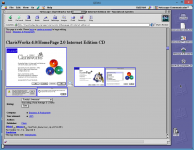In short: I'm lazy:
In long: It's just because 4.7 is what came on the eMac 2003 9.2.2 install CD I used to set up the machine.
I am largely completely uninterested in the idea of trying to force a machine from 1998 running software from 2002 onto the Web of 2019, so I don't usually bother running the most possibly fully patched browser on any given system, or with things like Classilla -- I've just got better things to do on those computers. The exception is generally if it's an installer file I've had hanging around for literally fifteen years, like my copy of IE 4.01 for 68k.
Having a browser around at all is helpful for downloads, and I forget whether it was Mac Garden or the other one that blocks old IE, so I have Netscape around as well.
Netscape 4.8 would be better, if I were setting up a 7.6.1 box I would probably use the 4.8 download off of system7today, but.
Just idly, my long standing favorite Classic/PPC browser is actually IE5 - it lasted longer if you were browsing this site on a late 68k or early PPC Mac in the super early 2000s, and ran more sites from roughly 2004-2007 with fewer errors than netscape, while still using less RAM than WaMCoM, but it's transfer speeds for downloads leaves a lot to be desired, and in a world where s7t, macgarden, and the vtools page are the only important web pages, it doesn't strike me as super important to waste a lot of RAM or time on something else, so Netscape it is.
Not all vintage machines will have ethernet
Notably, this thread is about a bridge system for a single specific Mac which has been specified as an '040 with a lot of RAM and Ethernet -- Itself, a reasonable bridge for the oldest of Macs.
This is something where it's tough to point at a single machine and go "that's the bridge machine!" -- for example, as I mentioned earlier, Macs needing 400k diskettes will need a bridge running 7.5.5 or earlier, to handle 400k diskettes, making a Beige unsuitable to those tasks.
It's part of why I think it's important to ask and think about what's actually being asked in each thread. Usually people aren't asking "what's the single best bridge machine" -- they're asking "what will work for my needs" - and in this case, since the OP has ethernet and TCP working, and mainly just wants something to run a slightly newer browser, I think the existing answers are reasonable.
(I'm doubling down on this
specifically because I don't really think that OP should have to start a removable media collection, given that they've already got networking working.)
They
could and if they wanted to, yeah, something with SCSI (or with internal/USB/Firewire versions of the drives they wanted to use available) would move higher up on the shopping list.