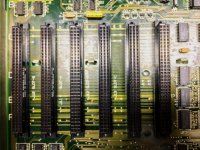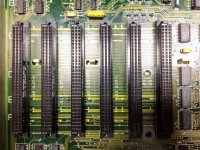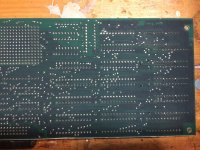davidg5678
Well-known member
I am in the process of restoring a Macintosh II and have already thoroughly cleaned the case and components. After cleaning the motherboard with a toothbrush and isopropyl alcohol bath, I recapped the motherboard with tantalum capacitors. I did not see a small yellow electrolytic capacitor when ordering parts, so this one remains stock for now. I removed both of the batteries and replaced them with 1/2 AA Battery holders. These both have fresh batteries in them.
After completing the recap, I reassembled the machine and plugged it into an Apple Color HighRes RGB Monitor I know works with my Macintosh iisi. On pressing the power button on my keyboard, nothing happened on the computer at all. The button at the back also did nothing. I read online about jump-starting the computer with an alligator clip and battery -I tried this and was able to get the power supply to light up and the hard drive to spin. The display also received power but did not display any picture. I disconnected the hard drive and tried this again, but did not even receive a blinking floppy on the screen —it remained black. Something interesting is that when the computer is jump-started, the power button at back shuts it off.
Attached are some pictures of the recapped motherboard. (This was my first time using a hot air station instead of a soldering iron.) I did not really see much damage to the traces apart from one spot, but this did not look too bad.
Please let me know if you have any ideas about how to proceed.
Thank you!














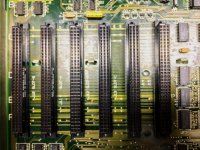
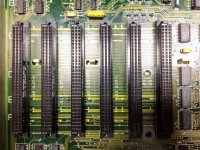












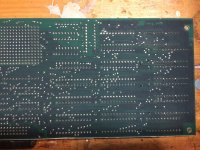
After completing the recap, I reassembled the machine and plugged it into an Apple Color HighRes RGB Monitor I know works with my Macintosh iisi. On pressing the power button on my keyboard, nothing happened on the computer at all. The button at the back also did nothing. I read online about jump-starting the computer with an alligator clip and battery -I tried this and was able to get the power supply to light up and the hard drive to spin. The display also received power but did not display any picture. I disconnected the hard drive and tried this again, but did not even receive a blinking floppy on the screen —it remained black. Something interesting is that when the computer is jump-started, the power button at back shuts it off.
Attached are some pictures of the recapped motherboard. (This was my first time using a hot air station instead of a soldering iron.) I did not really see much damage to the traces apart from one spot, but this did not look too bad.
Please let me know if you have any ideas about how to proceed.
Thank you!