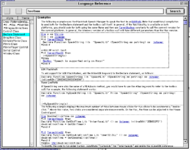Phipli
Well-known member
Afternoon Folks,
Does anybody know how I might be able to open the resource fork of an external file as a binary stream using RealBasic 2.x (or 3.x at a push).
My understanding is that this was never possible natively in RealBasic, but I'm hoping someone can show me a way.
I was happily writing a program to batch process creating MacBinaries until I realised that I couldn't just read the resource fork and write it to a file like I'd planned!

Does anybody know how I might be able to open the resource fork of an external file as a binary stream using RealBasic 2.x (or 3.x at a push).
My understanding is that this was never possible natively in RealBasic, but I'm hoping someone can show me a way.
I was happily writing a program to batch process creating MacBinaries until I realised that I couldn't just read the resource fork and write it to a file like I'd planned!