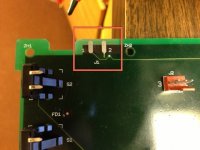After the RAM tests come a series of other tests: SCC, VIAs, VRAM, Egret, PRAM, SCSI, and SONIC ethernet tests. Unfortunately it could be failing in any of these and there's not really a good way to differentiate.
On kind of a long shot, do you see anything on the Modem port if you connect at 9600 8n2?
There is a good chance the ROM knows what is failing, and can tell you over the Modem port, IF you can kick it into the right mode. There is a chance it's doing that automatically in this case. If not, the only way I know to force it into diagnostic mode is to ground the PA0 pin of VIA1. Unfortunately I don't have a 950 or even a high res picture of a logic board to help with that.
On kind of a long shot, do you see anything on the Modem port if you connect at 9600 8n2?
There is a good chance the ROM knows what is failing, and can tell you over the Modem port, IF you can kick it into the right mode. There is a chance it's doing that automatically in this case. If not, the only way I know to force it into diagnostic mode is to ground the PA0 pin of VIA1. Unfortunately I don't have a 950 or even a high res picture of a logic board to help with that.