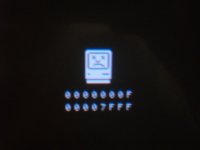Mithrandir
Well-known member
Ok so my quadra 610 has been acting up a little the past few days. I managed to perform a complete install of OS 7.6.1. The problem is that my compute only manages to boot up one out of every few times. Sometimes it will boot up perfectly, and then the next few times I will get that question marked floppy disk. This supposedly means that my hard disk is not being recognized, but I know that the HD works because it boots up the mac sometimes, just not consistently. I know that the PRAM battery in this machine is dead, so I was wondering if you guys think that the pram could be responsible for this, or if I have a bad hard drive. (Hopefully not the second one.) If you do think a dead PRAM could be causing this,then I will head over to Radioshack later today. Furthermore, if it is the PRAM, how would I go about replacing it, because I see where it is in the computer, but it is surrounded by a black casing and there are cords on top of it which are connected to my various drives. If it happens to be a hard drive problem, are there ways I can troubleshoot it, such as reconnecting cables or opening it? Finally, worst case scenario, would this hard drive work in my quadra if I ABSOLUTELY have to replace it -> http://www.ebay.com/itm/Apple-Quantum-250mb-50-Pin-SCSI-Hard-Drive-Internal-Pro-Drive-W-Sled-Free-S-H-/150818714725?pt=US_Vintage_Computing_Parts_Accessories&hash=item231d7ef465#ht_600wt_1413. Thanks so much.