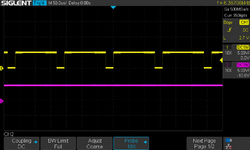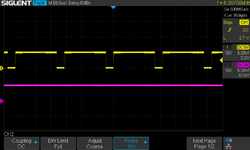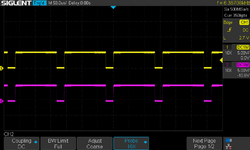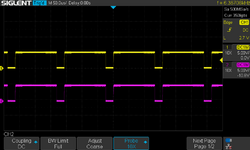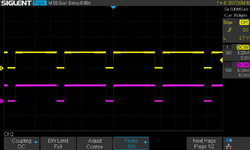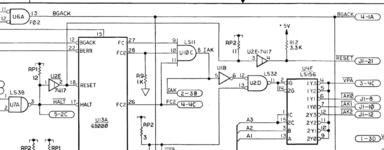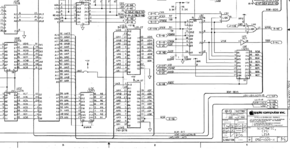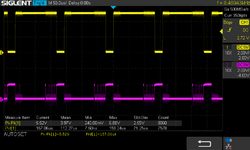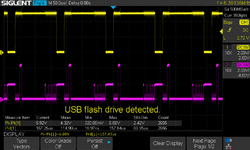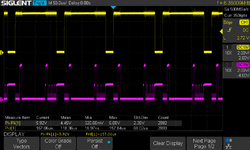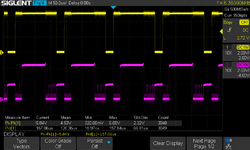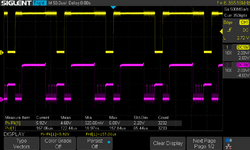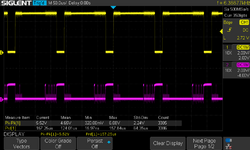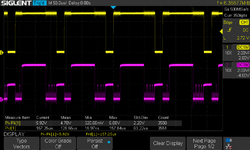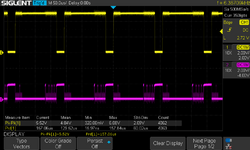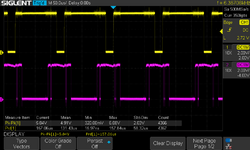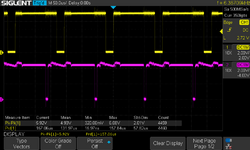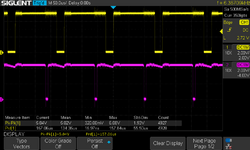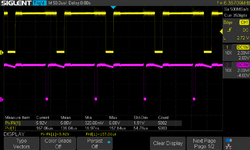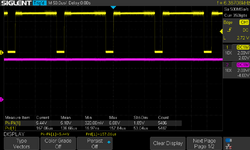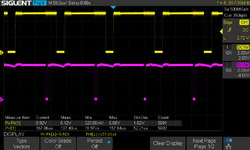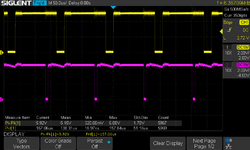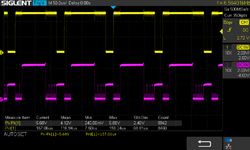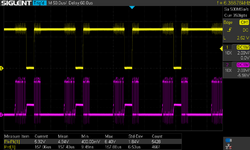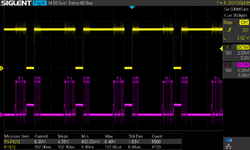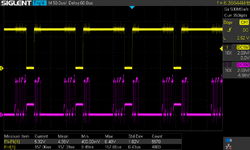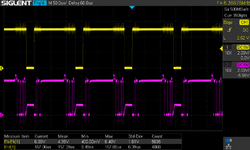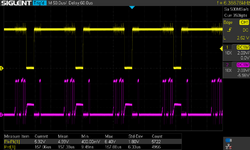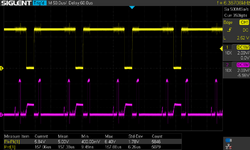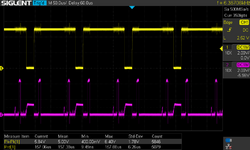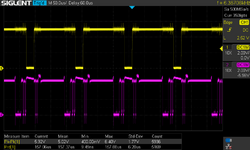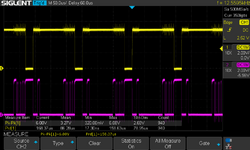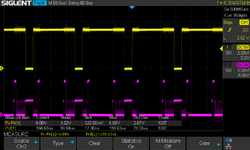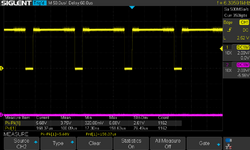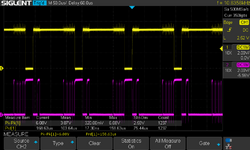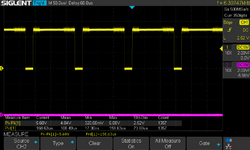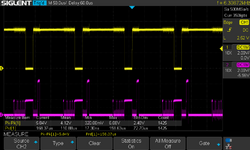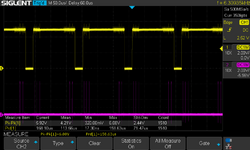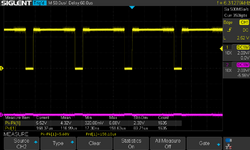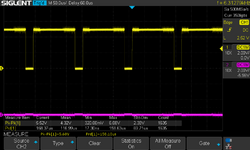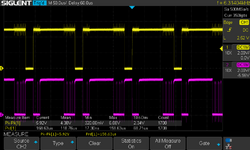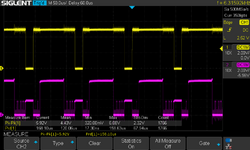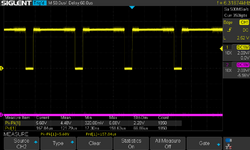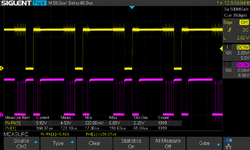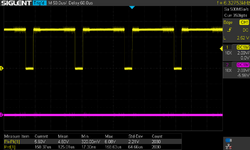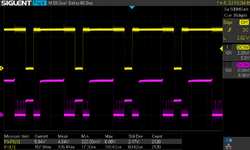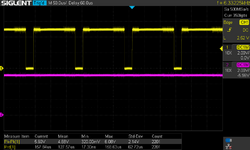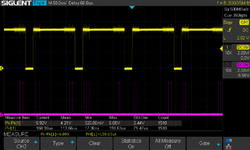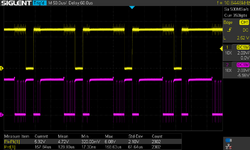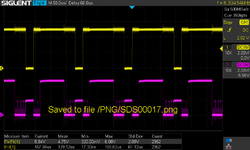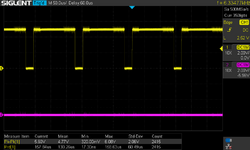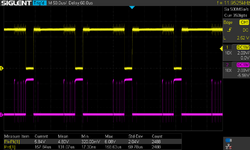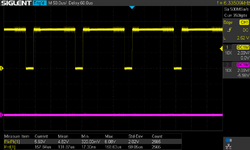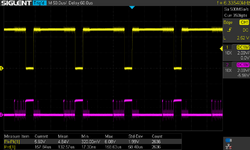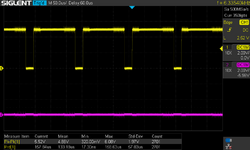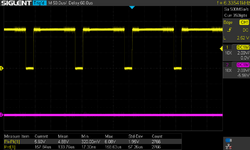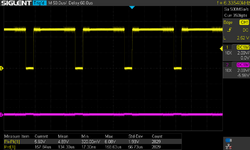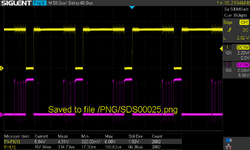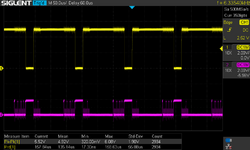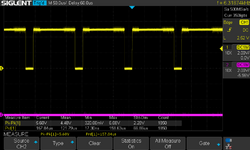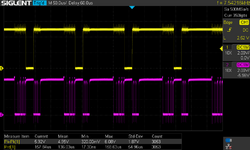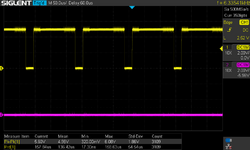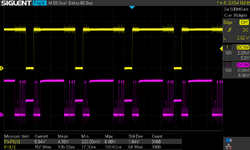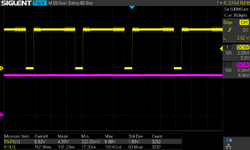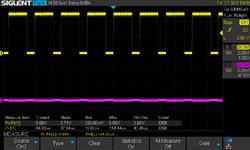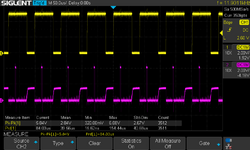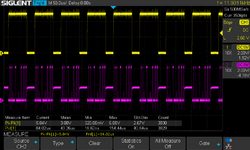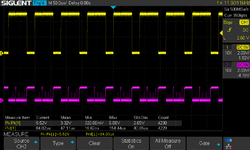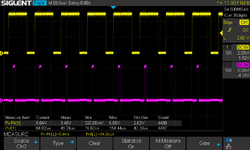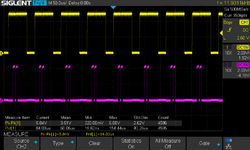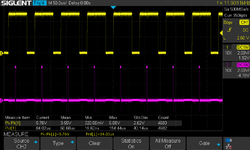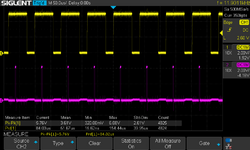Hello Colleagues.
I found this interesting simmilar thread (here ) and I have the same problem as BEU, but unfortunately I don't get error 41.
I still have the same symptom of flickering black and white squares on the CRT with only the CPU board inserted like BEU had on the beginning of his thread. I know that CPU board is bad, because I have a second working Lisa and there is the same symptom when I swap the CPU board.
From an interesting study of the pin values analysis with an oscilloscope, I discovered that pin 41 on the CPU (UA13) has a value of 1.82V but there is activity on it. There is also 1.82V on pin 2 of both ROMs and the activity. Also pin 44 of the CPU (UA16) has 1.82V and activity is observed on it on the oscilloscope.
I have the same behavior on RESET pin 18 on CPU as BEU (it is not static HIGH) , Pin 15 clock is perfect. I have checked these values on a working CPU board and they are different.
Interesting find is that CPU RESET pin (18) has the same shape of wave and value as SRAMs 7 pin - there is no activity on that pin.
I have also checked 3 SRAMs - I swapped them to a working CPU board. I also changed the processor - everything is here and working.
I have checked continuity on SRAM pins and the 3 sockets pins by multimeter when chips are inserted - they seem to be ok. I have not resoldered the sockets of SRAM chips. Do you think I should do it?
I have IC tester and checked ICs: 7417 (U2E), 74F283 (U8A, U9A, U10A), 74lS1002 (U5B), 74LS245 (U11A), 74LS245 (U11B), 74LS245 (U15E), 74LS138(U13F), 74LS139 (U14F) and they are ok
CPU, both ROMS, VSROM, SRAMs are ok. I tested them on working Lisa.
I will be grateful for any help and tips.
I found this interesting simmilar thread (here ) and I have the same problem as BEU, but unfortunately I don't get error 41.
I still have the same symptom of flickering black and white squares on the CRT with only the CPU board inserted like BEU had on the beginning of his thread. I know that CPU board is bad, because I have a second working Lisa and there is the same symptom when I swap the CPU board.
From an interesting study of the pin values analysis with an oscilloscope, I discovered that pin 41 on the CPU (UA13) has a value of 1.82V but there is activity on it. There is also 1.82V on pin 2 of both ROMs and the activity. Also pin 44 of the CPU (UA16) has 1.82V and activity is observed on it on the oscilloscope.
I have the same behavior on RESET pin 18 on CPU as BEU (it is not static HIGH) , Pin 15 clock is perfect. I have checked these values on a working CPU board and they are different.
Interesting find is that CPU RESET pin (18) has the same shape of wave and value as SRAMs 7 pin - there is no activity on that pin.
I have also checked 3 SRAMs - I swapped them to a working CPU board. I also changed the processor - everything is here and working.
I have checked continuity on SRAM pins and the 3 sockets pins by multimeter when chips are inserted - they seem to be ok. I have not resoldered the sockets of SRAM chips. Do you think I should do it?
I have IC tester and checked ICs: 7417 (U2E), 74F283 (U8A, U9A, U10A), 74lS1002 (U5B), 74LS245 (U11A), 74LS245 (U11B), 74LS245 (U15E), 74LS138(U13F), 74LS139 (U14F) and they are ok
CPU, both ROMS, VSROM, SRAMs are ok. I tested them on working Lisa.
I will be grateful for any help and tips.