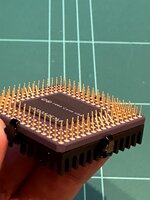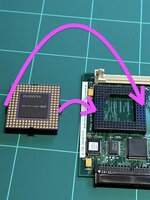Update: I bought the machine! Since I had some questions I am gradually figuring out the answers to, I will post about it here - hope this is ok, and maybe it will be useful to anybody considering a similar configuration.
1. The card comes from the PowerPC 6100/66 DOS compatible. Since it appears to be a Quadra PDS Card, it is mounted on an adapter/riser so that it can connect to the PowerPC PDS slot.

2. I unscrewed 4 screws, but turns out only two of them are for attaching the DOS card to the adapter

No damage done, I just screwed them back after I pulled the DOS card free from the adapter.

3. The card sits neatly in the Quadra 700's PDS-slot, with a few caveats:
- It's too short to reach the back of the chassis, so will have to look into this when I have a solution for video.
- My DOS card has its own RAM stick, and I wasn't able to get the lid back on the computer since it seems the card support collides with it. I ended up snipping off half of the top of the card support.

4. I found the necessary drivers at macintoshgarden.org (what a fantastic resource!), which saved me from having to dig through the SCSI drive from the PowerMac. The drivers installed painlessly - I was able to just mount the disk image in System 7.1 and install directly off it.
- One of the MacintoshGarden downloads included a disk image with DOS already installed on it, so I have mapped this one.
- The control panel is able to detect the presence of the card, and respons appropriately to instructions about turning the PC on and off, and switching to PC mode.
- Since I don't currently have a way to output video, I am not able to verify that it is actually working correctly, but this seems promising!
Still to do:
- I have ordered this adapter which will hopefully solve the video output:
https://www.ebay.com/itm/225696044975 I forgot to measure to see if there is actually room inside the chassis to have this connected to the DOS card

but a quick eyeball gives me some hope! Worst case I will have to mod the case, or give up and move it into my Quadra 650. Exciting to see how/if it plays with my Portrait Display!
- I need to figure out if and how I can connect up the Soundblaster to the audio for the Quadra. In the 650 I can probably just hook it into the CD audio, but I don't think the Quadra 700 has anything similar.
- Install some DOS games. Not sure what the workflow for this will even be like. The Q700 floppy drive is a bit flakey, but I have a BlueSCSI and working Ethernet on it as alternatives, and it will just be a "one and done" affair of getting about a dozen games across.