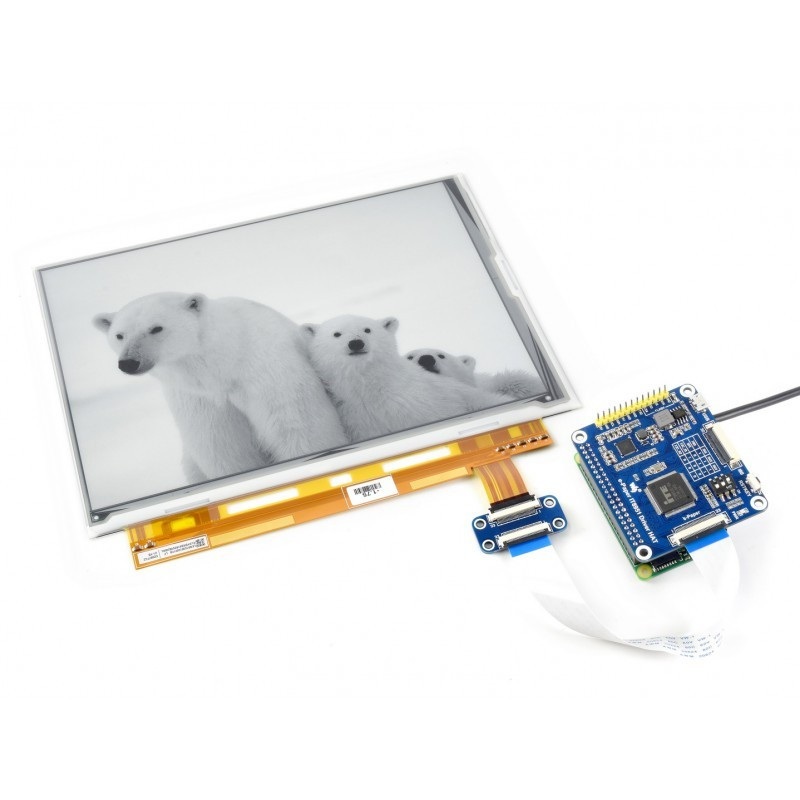CharlieFrown
Well-known member
I miss my PowerBook 170 I dont have anymore and consider buying PB 170 or PB 180.
What scares me off is yellowed LCD (tunnel vision is another story), is there any chance to reverse that? I remember one article about upgrades from MacAddict magazine that even suggested replacing "pencil (thin) lightbulb" in PB 170 screen.(BTW Is that some BS or viabla solution?)
Look at this crisp, super white, almost e-ink like LCD screen when it was new. Sometimes I get to see similar LCD quality in nowadays' photos and YT videos posted by PB users. AFAIR my PB 170 that I got as from my brother was already "yellowish" in 1996 or 1997, so the screen quality detoriated quite fast.
That got me thinking about replacing standard LCD with e-ink/e-paper screen, did anyone tried that? Maybe something like RGB2HDMI based on PiZero could be handy?
What scares me off is yellowed LCD (tunnel vision is another story), is there any chance to reverse that? I remember one article about upgrades from MacAddict magazine that even suggested replacing "pencil (thin) lightbulb" in PB 170 screen.(BTW Is that some BS or viabla solution?)
Look at this crisp, super white, almost e-ink like LCD screen when it was new. Sometimes I get to see similar LCD quality in nowadays' photos and YT videos posted by PB users. AFAIR my PB 170 that I got as from my brother was already "yellowish" in 1996 or 1997, so the screen quality detoriated quite fast.
That got me thinking about replacing standard LCD with e-ink/e-paper screen, did anyone tried that? Maybe something like RGB2HDMI based on PiZero could be handy?