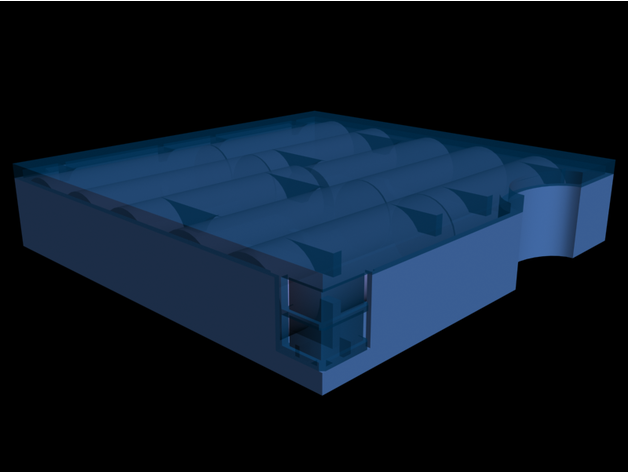Powerbook27364
Well-known member
I have a PowerBook 170 that is in great physical condition. The only thing wrong with it apart from pretty bad tunnel vision is the battery.
The battery does charge and increases voltage, but is not powerful enough to turn on the laptop.
When using a multimeter, the voltage of the cell is dropping visibly. I have heard about freezing the battery to possibly give it some more life.
Does anyone have any experience with this? The battery does have enough charge for about 5 seconds of the laptop being on before shutting off, so its almost nothing.
Not really expecting much since its probably not fixable, but it would be great if anyone can help.
Edit: The battery is not swelling and looks to be in good shape at least on the outside, no leaking or swelling.
The battery does charge and increases voltage, but is not powerful enough to turn on the laptop.
When using a multimeter, the voltage of the cell is dropping visibly. I have heard about freezing the battery to possibly give it some more life.
Does anyone have any experience with this? The battery does have enough charge for about 5 seconds of the laptop being on before shutting off, so its almost nothing.
Not really expecting much since its probably not fixable, but it would be great if anyone can help.
Edit: The battery is not swelling and looks to be in good shape at least on the outside, no leaking or swelling.