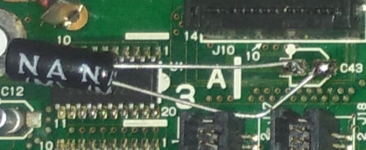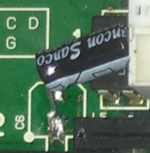A friend gave his old powerbook 100 to fix. When I boot it, it doesn't chime and it displays a blue screen. I recaped the whole LCD and almost every cap on the motherboard except the two on the left. Decided to use through hole caps instead of SMDs because I couldn't find anyone selling them, but they still should do the job. Using a 6V 3A power adapter because I don't have the original. Please let me know if you have any tips.