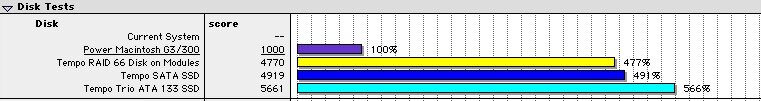ried
Well-known member
While we're all eagerly awaiting the sequel to Action Retro's first Molar Mac video, I've started putting a couple of upgrades in the AIO that I received from @macinbot:


- 768MB RAM
- ATI Rage 128 PCI video card to drive the Apple Studio Display (VGA + ADB)
- Sonnet Tempo RAID 66 with two 64GB disk on modules in a striped array (because why not?
)
- Sonnet Tango 2.0 FireWire + USB combo card
- 4MB VRAM module to support the built-in Rage Pro and its paltry 2MB