You are using an out of date browser. It may not display this or other websites correctly.
You should upgrade or use an alternative browser.
You should upgrade or use an alternative browser.
Power Mac 7500
- Thread starter ExplorerZ
- Start date
The 7500 has a lot of sockets/slots, so it's important to understand what each is for.
The power connector you have disconnected is the 3.3V power for the CPU - you're not going to get far without that connected.
Do you have a multimeter? Use it to test the voltages from the power supply with the machine on. It could be the power supply which is at fault.
However...
In your picture above, the cache is missing - did it come without it or did you remove it?
You are also missing VRAM. I don't think there is onboard VRAM so you need that installed as well.
You have a lot of memory installed so the memory test will take some time to complete when you power the machine on.
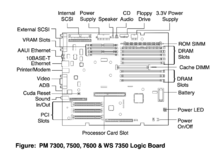
The power connector you have disconnected is the 3.3V power for the CPU - you're not going to get far without that connected.
Do you have a multimeter? Use it to test the voltages from the power supply with the machine on. It could be the power supply which is at fault.
However...
In your picture above, the cache is missing - did it come without it or did you remove it?
You are also missing VRAM. I don't think there is onboard VRAM so you need that installed as well.
You have a lot of memory installed so the memory test will take some time to complete when you power the machine on.
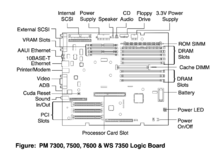
Phipli
Well-known member
Can you show us photos of both sides of the CPU card? Including the part numbers.
Not having a cache will heavily degrade performance, but not stop the computer working. If you have a G3 or G4 upgrade, you don't need the cache anyway.
Not having any VRAM in that board means the onboard video won't work. I think they came with two 1MB sticks as stock. It might work with just one (because the 7200 sort of did... in a way... kind of).
Not having a cache will heavily degrade performance, but not stop the computer working. If you have a G3 or G4 upgrade, you don't need the cache anyway.
Not having any VRAM in that board means the onboard video won't work. I think they came with two 1MB sticks as stock. It might work with just one (because the 7200 sort of did... in a way... kind of).
ExplorerZ
Well-known member
Lots of photosCan you show us photos of both sides of the CPU card? Including the part numbers.
Not having a cache will heavily degrade performance, but not stop the computer working. If you have a G3 or G4 upgrade, you don't need the cache anyway.
Not having any VRAM in that board means the onboard video won't work. I think they came with two 1MB sticks as stock. It might work with just one (because the 7200 sort of did... in a way... kind of).









Phipli
Well-known member
OK, your 7500 has a G3 upgrade and an ATI Mach64 Graphics card. You don't need a cache. Onboard video won't work, but that card probably will.
That is a tricked out machine.
Your issue might be that someone has fiddled with the dip switches on the processor. Can you photograph them so I can see how they are set?
That is a tricked out machine.
Your issue might be that someone has fiddled with the dip switches on the processor. Can you photograph them so I can see how they are set?
ExplorerZ
Well-known member
OK, your 7500 has a G3 upgrade and an ATI Mach64 Graphics card. You don't need a cache. Onboard video won't work, but that card probably will.
That is a tricked out machine.
Your issue might be that someone has fiddled with the dip switches on the processor. Can you photograph them so I can see how they are set?
Attachments
ExplorerZ
Well-known member
Attachments
Phipli
Well-known member
Plug headphones in and see if it chimes through headphones?It now powers on with cpu power. No chime. Cannot test display as my Mac to vga adapter has not arrived and it is not compatible with my LC monitor.
ExplorerZ
Well-known member
Just did. No chimePlug headphones in and see if it chimes through headphones?
Phipli
Well-known member
It is 00:48 here atm. I can check if it needs VRAM to chime tomorrow with my 8600.Just did. No chime
ExplorerZ
Well-known member
No. I am afraid to as it is mainly plastic and I have only removed ram on modern pcs and the iiciHave you removed all but one RAM SIMM?
ExplorerZ
Well-known member
I tried pulling it out but it won’t come out. I don’t know if it’s stubborn or if I’m doing something wrongNo. I am afraid to as it is mainly plastic and I have only removed ram on modern pcs and the iici
Phipli
Well-known member
Leave it for now. Sadly your board doesn't have eject leavers. Mine do.I tried pulling it out but it won’t come out. I don’t know if it’s stubborn or if I’m doing something wrong
ExplorerZ
Well-known member
I tried pulling it out but it won’t come out. I don’t know if it’s stubborn or if I’m doing something wrong
Attachments
Similar threads
- Replies
- 20
- Views
- 1K
- Replies
- 9
- Views
- 597










