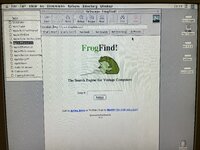micheledipaola
Well-known member
Thanks for the advices.
I tried the IDE2SD on a beige G3 (IIRC) and it worked flawlessly, being only a bit slow when booting (and it was a different model from Aliexpress, while the one I am trying, comes from Amazon). I will try the CF2IDE and let you know!
I tried the IDE2SD on a beige G3 (IIRC) and it worked flawlessly, being only a bit slow when booting (and it was a different model from Aliexpress, while the one I am trying, comes from Amazon). I will try the CF2IDE and let you know!