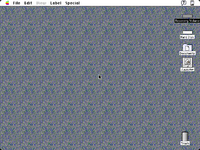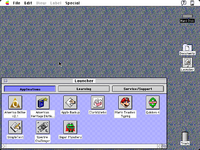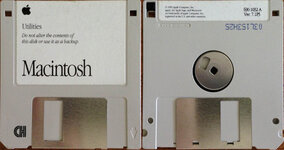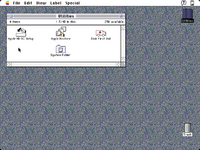Hi
I have a question : i search a person with a Performa 550 and the original hard drive.
Actually, i have found an article on a book who say
"MACINTOSH SECRET: THE LC 550’S SECRET PARTITION
If Apple’s programmers, in creating the Performa series, were aiming to make idiot-proof computers, they were serious about it. The Performa 550 is an amazing case in point. When you run the included Apple Backup program (…) you get a little surprise that you didn’t count on: a hidden partition on your hard drive ! This invisible chunk of hard drive space contains a miniature, invisible System Folder. Apples internal memo explains it this way : “When a system problem (one that prevents the Performa from booting) is detected, a [dialog box] informs the user of a system problem. The user can choose to fix the problem manually or to reinstall software from the backup partition’s Mini System Folder.”.
If you choose to reinstall your System software, you get the wristwatch cursor for a moment while the miniature System Folder is silently copied to your main hard-drive partition. The Performa restarts from the restored hard drive, and the invisible system partition disappears once again. We got a Performa team member to admit that this kind of sneaky save-the-users-from-themselves approach may well be adopted in other Performa models. Who knows what goodness lurks in the hearts of men ?"
I have tried to restore the software with emulators and another Mac (i have not a Performa 550) but after many try, i have an hard disk with an hidden "Apple_recovery" partition but... nothing inside.
And i have found an old memo from Apple who say
"However, the partition will be lost if the hard drive is re-formatted."
So, i search a person with a Performa 550 and the original drive
And if it's possible, a disk image from the drive, to try to test that.
I have a question : i search a person with a Performa 550 and the original hard drive.
Actually, i have found an article on a book who say
"MACINTOSH SECRET: THE LC 550’S SECRET PARTITION
If Apple’s programmers, in creating the Performa series, were aiming to make idiot-proof computers, they were serious about it. The Performa 550 is an amazing case in point. When you run the included Apple Backup program (…) you get a little surprise that you didn’t count on: a hidden partition on your hard drive ! This invisible chunk of hard drive space contains a miniature, invisible System Folder. Apples internal memo explains it this way : “When a system problem (one that prevents the Performa from booting) is detected, a [dialog box] informs the user of a system problem. The user can choose to fix the problem manually or to reinstall software from the backup partition’s Mini System Folder.”.
If you choose to reinstall your System software, you get the wristwatch cursor for a moment while the miniature System Folder is silently copied to your main hard-drive partition. The Performa restarts from the restored hard drive, and the invisible system partition disappears once again. We got a Performa team member to admit that this kind of sneaky save-the-users-from-themselves approach may well be adopted in other Performa models. Who knows what goodness lurks in the hearts of men ?"
I have tried to restore the software with emulators and another Mac (i have not a Performa 550) but after many try, i have an hard disk with an hidden "Apple_recovery" partition but... nothing inside.
And i have found an old memo from Apple who say
"However, the partition will be lost if the hard drive is re-formatted."
So, i search a person with a Performa 550 and the original drive
And if it's possible, a disk image from the drive, to try to test that.