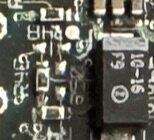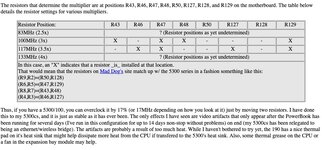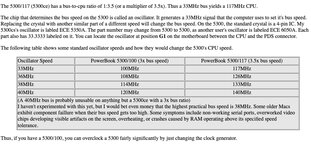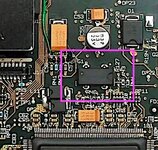Snial
Well-known member
I have a PB1400/117MHz module. From what I gather, there was never a specific bin for 117MHz, nor 120MHz, only 100MHz and 133MHz. I went to the PowerPC 603e specifications document from Motorola/Freescale/NXP (https://www.nxp.com/docs/en/data-sheet/MPC603EEC.pdf). On page 24, the PLL_CFG is described.

So, given the bus speed for the PowerBook 1400, we'd expect a 117MHz module to have setting 1110. It turns out that the 4 resistors on the underside correspond to that and in fact they do connect to the appropriate pins on the CPU itself.

So, the question is, how dodgy would it be to remove R4 and boost the CPU to 133MHz (with no cache)? From what I've read of the data sheet it shouldn't use up more power than an actual PowerBook 1400/133MHz + 128kB Cache, because there's no cache module to power!
From the data sheet: 100MHz= typical 3.2W to 133MHz=4.2W, 100MHz=4.0W to 133MHz=5.3W. So, you can tell it's approximately linear, because a 1.33x speed results in 1.31x power consumption, 117MHz will be approx 3.74W average and 4.68W max so going to 133MHz will cost another 0.62W max.
I might get a whole 7% to 13% performance improvement!!!

So, given the bus speed for the PowerBook 1400, we'd expect a 117MHz module to have setting 1110. It turns out that the 4 resistors on the underside correspond to that and in fact they do connect to the appropriate pins on the CPU itself.

So, the question is, how dodgy would it be to remove R4 and boost the CPU to 133MHz (with no cache)? From what I've read of the data sheet it shouldn't use up more power than an actual PowerBook 1400/133MHz + 128kB Cache, because there's no cache module to power!
From the data sheet: 100MHz= typical 3.2W to 133MHz=4.2W, 100MHz=4.0W to 133MHz=5.3W. So, you can tell it's approximately linear, because a 1.33x speed results in 1.31x power consumption, 117MHz will be approx 3.74W average and 4.68W max so going to 133MHz will cost another 0.62W max.
I might get a whole 7% to 13% performance improvement!!!