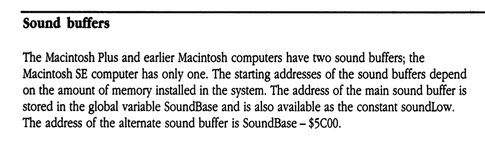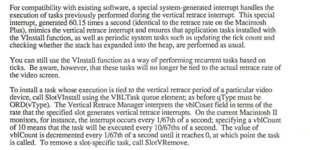8bitbubsy
Well-known member
How can I output samples to the sound chip on a Macintosh SE without using Sound Manager? I assume the sound buffer in RAM is not mapped directly to the hardware, but is instead set up and handled by Sound Manager itself?
The reason I want to skip Sound Manager entirely is to create as little overhead as possible, as my program will take up the vast majority of available CPU time by mixing/resampling audio. I know taking over the audio is not very multitasking friendly, but I need all the CPU time I can get on an 8MHz 68000.
The reason I want to skip Sound Manager entirely is to create as little overhead as possible, as my program will take up the vast majority of available CPU time by mixing/resampling audio. I know taking over the audio is not very multitasking friendly, but I need all the CPU time I can get on an 8MHz 68000.