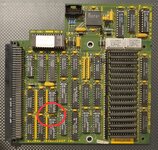jimbojones
Well-known member
I recently acquired a Micron Xceed SE/306-48 (sold untested, so a gamble) to go in my SE/30.
Unfortunately, when I put the card in my SE/30 it makes a bong and shows this screen:

Does anyone have any pointers on if there is anything I can do/try?
My SE/30 with 68MB of RAM runs fine without it.
Here are some pics of the card (on the bottom of the card it looks like there is rework - just up from the bottom where it says 3754 and a bit to the left - but I don't know if that's from the factory):


Unfortunately, when I put the card in my SE/30 it makes a bong and shows this screen:

Does anyone have any pointers on if there is anything I can do/try?
My SE/30 with 68MB of RAM runs fine without it.
Here are some pics of the card (on the bottom of the card it looks like there is rework - just up from the bottom where it says 3754 and a bit to the left - but I don't know if that's from the factory):