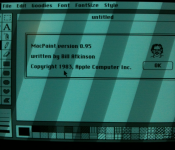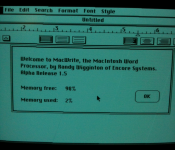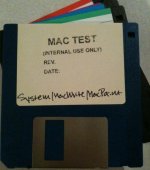reject902
Well-known member
Maybe this should be in the software forum, so if it should be I apologize.
I was going through boxes worth of junk 800K disks that I had come across through various sources to format and make copies of any valuable software that may be on them when I came across one particularly interesting floppy. It was a 400K disk that was labeled as "Macintosh System Startup". The labeling on it looked like something of that of an enthusiast design (more about that later) and mixed in for the past year or so quite well with my hundreds of other "blanks". Anyways, I was going to just format it on my MacTV but I decided to take a look at it. I did a quick get info on the MacWrite and it reported back in System 7 as "MacWrite 1.5". MacPaint reported back as "MacPaint 0.95". Curious about MacPaint, I decided to toss the disk in my 128K to see what it's all about. Well the system loaded right away into what appears to be System 0.85. I opened the MacWrite application and went to the about box and it reported back as "MacWrite Alpha Release 1.5". MacPaint also reported back as "MacPaint 0.95". What's even more odd, is that both files have both a 1983 created and modified date. This makes MacWrite really strange, because the original Mac shipped with MacWrite 1.0 in 1984. Here, I have MacWrite 1.5 Alpha in 1983.
Soo, what I wanted to know was, are these things I'm finding on this disk something of interest? Is it possible I have a good find here or are these two applications something which are circulating around wildly on the internet that some enthusiast I got the lot of disks from decided to bundle together.
Thanks guys!
[edit: photos added]
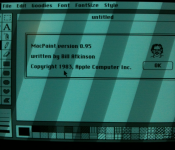
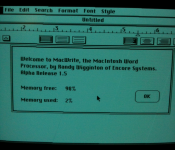
I was going through boxes worth of junk 800K disks that I had come across through various sources to format and make copies of any valuable software that may be on them when I came across one particularly interesting floppy. It was a 400K disk that was labeled as "Macintosh System Startup". The labeling on it looked like something of that of an enthusiast design (more about that later) and mixed in for the past year or so quite well with my hundreds of other "blanks". Anyways, I was going to just format it on my MacTV but I decided to take a look at it. I did a quick get info on the MacWrite and it reported back in System 7 as "MacWrite 1.5". MacPaint reported back as "MacPaint 0.95". Curious about MacPaint, I decided to toss the disk in my 128K to see what it's all about. Well the system loaded right away into what appears to be System 0.85. I opened the MacWrite application and went to the about box and it reported back as "MacWrite Alpha Release 1.5". MacPaint also reported back as "MacPaint 0.95". What's even more odd, is that both files have both a 1983 created and modified date. This makes MacWrite really strange, because the original Mac shipped with MacWrite 1.0 in 1984. Here, I have MacWrite 1.5 Alpha in 1983.
Soo, what I wanted to know was, are these things I'm finding on this disk something of interest? Is it possible I have a good find here or are these two applications something which are circulating around wildly on the internet that some enthusiast I got the lot of disks from decided to bundle together.
Thanks guys!
[edit: photos added]