You are using an out of date browser. It may not display this or other websites correctly.
You should upgrade or use an alternative browser.
You should upgrade or use an alternative browser.
Macintosh SE/30 Upgrades (Early Christmas)
- Thread starter jmacz
- Start date
jmacz
Well-known member
Are you using the stock harness? If so, I’d get the +5V leads upgraded.
I'm using the new harness that came with Bolle's grayscale card. By upgrade you mean thicker gauge wiring?
croissantking
Well-known member
I just edited my previous post with a link to a thread that gives more info.I'm using the new harness that came with Bolle's grayscale card. By upgrade you mean thicker gauge wiring?
Yeah, thicker gauge. If you’re using Bolle’s harness then that should be fine as it has 18AWG leads iirc. Are you also using his harness when you aren’t using the Graycake, or are you switching back to the stock one?
jmacz
Well-known member
Just took a look and Bolle's harness has thicker gauge wires than the stock harness. What's interesting though, is the power supply to the analog board, those wires look similar in gauge to the stock harness. I'm probably not getting enough voltage to the analog board.
Thanks for the thread link. I'll try to measure the voltage at the analog board and then see if I can send some wires directly from the PSU to the logic board via the connector.
Thanks for the thread link. I'll try to measure the voltage at the analog board and then see if I can send some wires directly from the PSU to the logic board via the connector.
croissantking
Well-known member
I didn’t check the wire gauge of the 5V cables coming out of my Sony PSU.Just took a look and Bolle's harness has thicker gauge wires than the stock harness. What's interesting though, is the power supply to the analog board, those wires look similar in gauge to the stock harness. I'm probably not getting enough voltage to the analog board.
Your PSU is new build: what AWG does it use (it’s printed on the side)? I still think the stock harness will be the main cause of voltage drop in your case (and in any case) as it is a longer run. But you can measure this.
Make sure to scroll to the top to see @zigzagjoe ‘s initial post which is more useful than my response which I directly linked you toThanks for the thread link.
Just make sure whatever solution you employ uses 16 or 18 AWG throughout rather than 22.I'll try to measure the voltage at the analog board and then see if I can send some wires directly from the PSU to the logic board via the connector.
jmacz
Well-known member
I didn’t check the wire gauge of the 5V cables coming out of my Sony PSU.
Your PSU is new build: what AWG does it use (it’s printed on the side)? I still think the stock harness will be the main cause of voltage drop in your case (and in any case) as it is a longer run. But you can measure this.
I am running into the issue while using Bolle's harness (not the stock one).
From your thread, it looks like the stock harness would have issues but note that with the stock harness and the combo card + daystar, I'm actually doing fine (ie. no crash) albeit with the voltage sitting around 4.85v.
But with the grayscale card + Bolle's harness, I'm getting a crash on cold boot only. I can't obviously try the stock harness in this setup since I need to new harness to use the grayscale card
So at this point if it's due to the wire gauge, the only remaining location is the new PSU. It's wires going to the analog board seem the same gauge as the stock harness wires (probably 22 gauge). So I can upgrade those in that wiring and then also do what @zigzagjoe suggested in your thread and add some wires going directly from the PSU to the logic board also.
zigzagjoe
Well-known member
If you are using one of @tt replacement PSUs, you may find it worthwhile to eliminate the molex connector inside the PSU. Additional connectors will cause further voltage drop, and there's no need to be able to disconnect the PSU harness from the PSU.I am running into the issue while using Bolle's harness (not the stock one).
From your thread, it looks like the stock harness would have issues but note that with the stock harness and the combo card + daystar, I'm actually doing fine (ie. no crash) albeit with the voltage sitting around 4.85v.
But with the grayscale card + Bolle's harness, I'm getting a crash on cold boot only. I can't obviously try the stock harness in this setup since I need to new harness to use the grayscale card
So at this point if it's due to the wire gauge, the only remaining location is the new PSU. It's wires going to the analog board seem the same gauge as the stock harness wires (probably 22 gauge). So I can upgrade those in that wiring and then also do what @zigzagjoe suggested in your thread and add some wires going directly from the PSU to the logic board also.
Also, keep in mind the stock harness wires have unusually thick insulation for 22 gauge wires.
jmacz
Well-known member
If you are using one of @tt replacement PSUs, you may find it worthwhile to eliminate the molex connector inside the PSU. Additional connectors will cause further voltage drop, and there's no need to be able to disconnect the PSU harness from the PSU.
Also, keep in mind the stock harness wires have unusually thick insulation for 22 gauge wires.
Yes, it's one of @tt's PSUs. I'll try direct soldering the side of that cable inside the PSU and replace the 5V lines with fresh 16 gauge wires.
From the analog board to the logic board, I have @Bolle's harness that came with the grayscale card. The gauge looks thick on that one so I'm going to assume that one's ok for now.
If that doesn't help, I'll try taking another one or two 16 gauge wires directly from the PSU to the molex connector on @Bolle's harness that plugs into the logic board.
tt
Well-known member
The connector on the board is a DFA and reliability trade-off. If you solder directly to the board, it's recommended to crimp a terminal on the wire before soldering it since the solder weakens the copper strands at the joint. I'm doing some testing of an unrelated design where I solder stranded wire directly to the board (since that's how the original cord was designed) and the wires break fairly easily if you need to move the wires around. The resulting additional voltage drop from one connector should be fairly small, like 50mV max, but I guess if you start adding more connections, it will add up. The thing about the Mean Well converters is they are fairly dead-on for their stated voltage, but with the Pico version of my SE/30 power supply, the 5V rail is something like 5.15V so by the time it gets distributed through the system, it's closer to 5V than the other design. Same thing for the Iici PSU design, the Pico version ends up with a higher 5V system voltage. The SE/30 only has two wires for the 5V, so maybe it needs to be beefed up from 18 AWG to 16 AWG for this application.
jmacz
Well-known member
Thanks for the info @tt. I did end up soldering the wires directly to the board before I saw your post  but they seem to be holding well.. I sent the strands through the holes and soldered on both sides. I also changed the +5V line to 16 gauge (PSU to the analog board). I also took two additional 16 gauge wires (+5V) from the PSU to the molex connector on @Bolle's harness to the logic board.
but they seem to be holding well.. I sent the strands through the holes and soldered on both sides. I also changed the +5V line to 16 gauge (PSU to the analog board). I also took two additional 16 gauge wires (+5V) from the PSU to the molex connector on @Bolle's harness to the logic board.
Everything works now. The voltage improved from 4.7V to 4.85V now with the 16 gauge wires with all the components in place. Thanks for the tip @croissantking and @zigzagjoe!
Only got to try the modification this evening because I gave up trying to use paper clips to remove the pins from the molex connector. Tried fashioning my own set of tweezers with the tips ground down, but that didn't work right either. Finally gave up and bought a removal tool which arrived this evening.
Everything works now. The voltage improved from 4.7V to 4.85V now with the 16 gauge wires with all the components in place. Thanks for the tip @croissantking and @zigzagjoe!
Only got to try the modification this evening because I gave up trying to use paper clips to remove the pins from the molex connector. Tried fashioning my own set of tweezers with the tips ground down, but that didn't work right either. Finally gave up and bought a removal tool which arrived this evening.
tt
Well-known member
@jmacz That's good to hear. I was looking at the analog board while taking some measurements... One thing I saw is the voltage drop at the disk molex connector cable end is not as much as the drop from the PSU connector to the logic board. Also, I didn't see much of any drop (under load) from the output of the PSU 5V rail (at the solder joint) to the connector end which was connected to an extension cable I have for testing. This is also backed up with ohm's law calcs of an additional mini-fit jr contact and 16 vs 18 or even 20 AWG wire running at 4A.
But I did notice the drop between the PSU to the logic board connector. So I was thinking it could be worth trying to beef up the 5V trace from the power supply connector to the logic board connector on the analog board. It sounds like you already bypassed it though.
I'll throw this out there anyway for those designing reloaded analog boards (or those who don't want to rig extra wires). It may be worth redoing the layout for the power distribution, widen traces, take advantage of 2 layer fab if it doesn't have a cost impact, etc. To try it, I would take an original analog board and solder solid core wire across the two connections on the PSU connector and the two connections on the logic board connector (yellow trace). The disk line (red) could be augmented as well, but I don't think it typically gets much use any more. Each machine may be a little different due to age, so I'd measure the voltage drops at different parts of the power path to see what is going on before making mods.
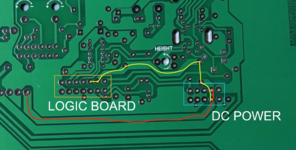
But I did notice the drop between the PSU to the logic board connector. So I was thinking it could be worth trying to beef up the 5V trace from the power supply connector to the logic board connector on the analog board. It sounds like you already bypassed it though.
I'll throw this out there anyway for those designing reloaded analog boards (or those who don't want to rig extra wires). It may be worth redoing the layout for the power distribution, widen traces, take advantage of 2 layer fab if it doesn't have a cost impact, etc. To try it, I would take an original analog board and solder solid core wire across the two connections on the PSU connector and the two connections on the logic board connector (yellow trace). The disk line (red) could be augmented as well, but I don't think it typically gets much use any more. Each machine may be a little different due to age, so I'd measure the voltage drops at different parts of the power path to see what is going on before making mods.
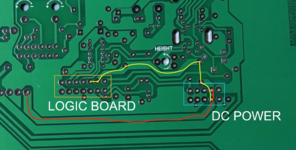
croissantking
Well-known member
That’s a great improvement.Everything works now. The voltage improved from 4.7V to 4.85V now with the 16 gauge wires with all the components in place. Thanks for the tip @croissantking and @zigzagjoe!
Has it fully resolved your crash on cold boot?
jmacz
Well-known member
That’s a great improvement.
Has it fully resolved your crash on cold boot?
Yup. Machine works like a champ now!
croissantking
Well-known member
I think much or all of my previous instability running upgrades is also due to +5V voltage drop, now mitigated with harness upgrades.
jmacz
Well-known member
LOL, of course I jinxed myself.. the crash is back. It doesn't happen as frequently as before but it's still happening from time to time, still on cold boot only. Reboot fixes it. Voltage is still at 4.85V-ish.
I paid attention to the boot process and it's crashing when DayStar Power Central (Control Panel) loads... or right after (the next one is SCSI Probe). I have NOW Utilities 5.0 installed and Now Startup Manager detects which extension was loading when the system crashed, and it's almost always SCSI Probe, and sometimes Power Central. My guess is nothing wrong with SCSI Probe but something that happens after Power Central is loaded is causing instability which then causes the next extension to crash.
Still feels like it's power related since it's gotten better since changing the wiring raised the voltage.
The stack right now:
And note this is an earlier P31 DayStar PowerCache. It doesn't have the large PXX label on the card. The P31 shows on a tiny model number on the back side of the card.
System does seem ok once rebooted. I ran it through a battery of tests (DayStar's perf demo, MacBench, MacTest Pro, etc) and it holds up after multiple runs, the benchmarks show the DayStar is running (it's nearly matching the speed in MacBench of my IIci running the same DayStar PowerCache with a separate graphics card - ie. not the onboard video).
Guesses:
I paid attention to the boot process and it's crashing when DayStar Power Central (Control Panel) loads... or right after (the next one is SCSI Probe). I have NOW Utilities 5.0 installed and Now Startup Manager detects which extension was loading when the system crashed, and it's almost always SCSI Probe, and sometimes Power Central. My guess is nothing wrong with SCSI Probe but something that happens after Power Central is loaded is causing instability which then causes the next extension to crash.
Still feels like it's power related since it's gotten better since changing the wiring raised the voltage.
The stack right now:
- Logic board
- Combo card
- DayStar PowerCache (off the combo card)
- Graycake
And note this is an earlier P31 DayStar PowerCache. It doesn't have the large PXX label on the card. The P31 shows on a tiny model number on the back side of the card.
System does seem ok once rebooted. I ran it through a battery of tests (DayStar's perf demo, MacBench, MacTest Pro, etc) and it holds up after multiple runs, the benchmarks show the DayStar is running (it's nearly matching the speed in MacBench of my IIci running the same DayStar PowerCache with a separate graphics card - ie. not the onboard video).
Guesses:
- On cold boot, it's not getting enough power on startup that causes something to not initialize correctly on the card which Power Central triggers when it is loaded... and restart is fine because some cap somewhere is charged up and masks the issue.
- Power Central itself does something (enable the cache? no idea) that draws more power and on cold boot, causes an issue.
croissantking
Well-known member
This is what always happens - I hate that feelingLOL, of course I jinxed myself.. the crash is back.
jmacz
Well-known member
I played with this a little bit more.
Not sure if this was a good idea or not, but I used a secondary bench power supply to supply an additional +5V (maybe slightly over) at a max 1A/5A/10A directly to the DayStar (via the cache slot). And that did not help. The voltage did go up from 4.85V to 4.91V but I am still getting the random crashes after the Power Central control panel loads... sometimes while the Power Central is loading, sometimes on the next extension to load after Power Central. Reboot resolves the issue.
So completely clueless as to what it is at this point.
Not sure if this was a good idea or not, but I used a secondary bench power supply to supply an additional +5V (maybe slightly over) at a max 1A/5A/10A directly to the DayStar (via the cache slot). And that did not help. The voltage did go up from 4.85V to 4.91V but I am still getting the random crashes after the Power Central control panel loads... sometimes while the Power Central is loading, sometimes on the next extension to load after Power Central. Reboot resolves the issue.
So completely clueless as to what it is at this point.
zigzagjoe
Well-known member
Sounds like it's crashing when cache is getting enabled, which is what happens when the Power Central CP loads. I've got the same model of powercache on loan to me for troubleshooting, it has similar behavior when paired with one of my grayscale cards. In that scenario the powercache is installed on the official daystar adapter and inserted into the top slot of my card. More often than not it crashes at cache enable on any boot, not just cold boots.
I have found that getting 5v up to 5.1v will address the crash, but that's not the actual issue: bizarrely, I find that putting one of my PDS interposer cards between the grayscale card and the powercache (+ adapter) will fix the problem, making me think of a signal integrity/reflection issue. I'm not sure it's an easily solvable problem given the complex setup and that both the accelerator and the SE/30 LB are operating out of their design spec with multiple cards installed. Certainly it's not easily troubleshot, I haven't made much headway on it.
For testing purposes only: You need to set your bench PSU to more than 5v if you want to hit 5V at the LB, due to voltage drop over the leads. Generally you'll want to start with something like 5.5v at a low current limit and monitor voltage at the point where you're injecting power, then adjust current/voltage on the PSU until you reach your target voltage. The axial cap near the LB connector is my usual choice if I need to power a SE/30 board from a bench PSU. Make sure you turn off the bench PSU before turning off system power.
I have found that getting 5v up to 5.1v will address the crash, but that's not the actual issue: bizarrely, I find that putting one of my PDS interposer cards between the grayscale card and the powercache (+ adapter) will fix the problem, making me think of a signal integrity/reflection issue. I'm not sure it's an easily solvable problem given the complex setup and that both the accelerator and the SE/30 LB are operating out of their design spec with multiple cards installed. Certainly it's not easily troubleshot, I haven't made much headway on it.
For testing purposes only: You need to set your bench PSU to more than 5v if you want to hit 5V at the LB, due to voltage drop over the leads. Generally you'll want to start with something like 5.5v at a low current limit and monitor voltage at the point where you're injecting power, then adjust current/voltage on the PSU until you reach your target voltage. The axial cap near the LB connector is my usual choice if I need to power a SE/30 board from a bench PSU. Make sure you turn off the bench PSU before turning off system power.
Last edited:
Similar threads
- Replies
- 20
- Views
- 1K
- Replies
- 11
- Views
- 1K
- Replies
- 5
- Views
- 749
