The board is recaped, the PSU is known and working. Tryed remove everything that is connected but still only scraping sound from the speaker and also, it starts as soon as I connect the powercord. I looked over the board and I cant see anthing out of the ordinary. I have a multimeter but no ocsilloscope. Need help
-
Updated 2023-07-12: Hello, Guest! Welcome back, and be sure to check out this follow-up post about our outage a week or so ago.
You are using an out of date browser. It may not display this or other websites correctly.
You should upgrade or use an alternative browser.
You should upgrade or use an alternative browser.
Macintosh IICi No chime and blackscreen
- Thread starter Elv1s
- Start date
JC8080
Well-known member
Have you checked voltages? This is easily done at the floppy port. I'm sure people with IIci specific knowledge will respond soon, however checking voltages is always a good place to start.
Edit: Was the board working before the recap? Have you checked to make sure none of the caps were installed backwards?
Edit: Was the board working before the recap? Have you checked to make sure none of the caps were installed backwards?
finkmac
NORTHERN TELECOM
don't forget to check the stupid stuff first
does the speaker actually work? plug in some headphone into the audio out
if not, inspect the audio circuit.
do you have RAM installed? do you have RAM installed in the right bank?
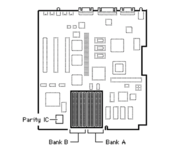
if you don't have memory in bank A, onboard video won't work... but the machine will still boot.
does the speaker actually work? plug in some headphone into the audio out
if not, inspect the audio circuit.
do you have RAM installed? do you have RAM installed in the right bank?
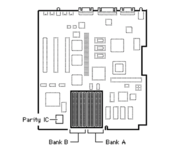
if you don't have memory in bank A, onboard video won't work... but the machine will still boot.
All caps had leaked so I didnt bother try to start it before recap. Done a lot of recaps and always make sure to place them rightHave you checked voltages? This is easily done at the floppy port. I'm sure people with IIci specific knowledge will respond soon, however checking voltages is always a good place to start.
Edit: Was the board working before the recap? Have you checked to make sure none of the caps were installed backwards?
croissantking
Well-known member
This is a problem with the startup circuit, probably unrelated to the other issues. I had this on mine before I did a full recap and clean up. You say the board is already recapped, so I’d suggest looking over the startup circuit carefully with a multimeter and magnifying glass. Is it a tidy job? Are there any broken traces and has the gap goo been properly cleaned away? Photos would definitely be helpfulit starts as soon as I connect the powercord
JC8080
Well-known member
If you don't have a microscope I would recommend buying one, you can get a cheap electronic microscope from eBay for $50-100. I found mine extremely helpful in my troubleshooting projects.
On the IIsi there are chips next to leaking caps that often have corroded traces or loose legs that you can't see with the naked eye, and are hard to see with a normal magnifier headset.
On the IIsi there are chips next to leaking caps that often have corroded traces or loose legs that you can't see with the naked eye, and are hard to see with a normal magnifier headset.
Speaker works, although it only sparks when the computer starts (if I use the accelerator card otherwise its completly quite) HDD and lights starts upp.don't forget to check the stupid stuff first
does the speaker actually work? plug in some headphone into the audio out
if not, inspect the audio circuit.
do you have RAM installed? do you have RAM installed in the right bank?
View attachment 69550
if you don't have memory in bank A, onboard video won't work... but the machine will still boot.
Attachments
I know, but Im waiting until I can buy one in the middle to upperclass. I use a magnifying lamp and that does the job good enoughIf you don't have a microscope I would recommend buying one, you can get a cheap electronic microscope from eBay for $50-100. I found mine extremely helpful in my troubleshooting projects.
On the IIsi there are chips next to leaking caps that often have corroded traces or loose legs that you can't see with the naked eye, and are hard to see with a normal magnifier headset.
croissantking
Well-known member
The three 74HC logic chips, right? In my case the middle one failed without any visible signs of corrosion. I even desoldered it, cleaned up all the traces and re-soldered it down. I am sure it was killed by cap goo.On the IIsi there are chips next to leaking caps that often have corroded traces or loose legs that you can't see with the naked eye, and are hard to see with a normal magnifier headset.
Is it just me or are the caps at C10 and C13 still the originals? Also, you might consider replacing the axial caps as well, although they are less crucial than the SMD parts.Speaker works, although it only sparks when the computer starts (if I use the accelerator card otherwise its completly quite) HDD and lights starts upp.
They were originals, didnt have axial but I replaced with regular caps I had on the shelfThe three 74HC logic chips, right? In my case the middle one failed without any visible signs of corrosion. I even desoldered it, cleaned up all the traces and re-soldered it down. I am sure it was killed by cap goo.
Is it just me or are the caps at C10 and C13 still the originals? Also, you might consider replacing the axial caps as well, although they are less crucial than the SMD parts.
croissantking
Well-known member
Is this photo how the board looks now?They were originals, didnt have axial but I replaced with regular caps I had on the shelf
danny.gonzalez.0861@gmai
Well-known member
Hello ELv1s,
I just (Last Month) recapped my IIci as well and what I discovered was that the leaking caps had indeed damaged some traces.
Also, plugging in a headphone with some contact cleaner repeatedly got my audio working again but I doubt that is your sole issue here but a free one to try. The jack has a sense pin that when inserted shuts off the speaker so mine never made a peep until it was clean. Yours makes noise but it is likely interference.
You need to spend some time with a meter and tone the traces near the caps that you replaced, those will be the areas most susceptible to trace damage as well as possible shorts on the chips near by. This is no easy task but one that proved to be invaluable to my repair.
One last note, I thought I had fixed everything and even got the IIci to boot up perfectly and working for a few weeks without issue. I then purchased an accelerated Video Card because well I was already going down the rabbit hole, I digress lol. Well the video card was not recognized at all by the system at all, but the card would warm up so it was getting power. Turns out I missed a bad trace that went directly under the capacitor all by itself under the Nubus slots. (Slot C to be specific) The exact capacitor number escapes me but it is literally all by himself under Slot C. Reason I mention this is that you might find one bad trace, fix it and then stumble onto another issue ion the future, its the nature of the beast.
I am 35 and wear glasses, so my vision is ok. I do not have a means of magnifying anything but the traces are not that small and with a bit of patience, I am confident that you will find your smoking gun. I too would love a microscope for this in the future.
Wish you much luck and keep us posted.
Someone asked for HD photos of the board. These eagle eyed geniuses amongst us will definitely be a great help in this matter.
Hope this helps even in the slightest!
Daniel G.
P.s. I am looking at the photo you sent and noticed your RAM. I purchased RAM from Memory Masters and my IIci would just make a scratchy almost static sound from the speaker and nothing on the screen. When I would replace it with the original RAM it was a happy mac again. Make sure your RAM is known good as that also might be your issue.
I just (Last Month) recapped my IIci as well and what I discovered was that the leaking caps had indeed damaged some traces.
Also, plugging in a headphone with some contact cleaner repeatedly got my audio working again but I doubt that is your sole issue here but a free one to try. The jack has a sense pin that when inserted shuts off the speaker so mine never made a peep until it was clean. Yours makes noise but it is likely interference.
You need to spend some time with a meter and tone the traces near the caps that you replaced, those will be the areas most susceptible to trace damage as well as possible shorts on the chips near by. This is no easy task but one that proved to be invaluable to my repair.
One last note, I thought I had fixed everything and even got the IIci to boot up perfectly and working for a few weeks without issue. I then purchased an accelerated Video Card because well I was already going down the rabbit hole, I digress lol. Well the video card was not recognized at all by the system at all, but the card would warm up so it was getting power. Turns out I missed a bad trace that went directly under the capacitor all by itself under the Nubus slots. (Slot C to be specific) The exact capacitor number escapes me but it is literally all by himself under Slot C. Reason I mention this is that you might find one bad trace, fix it and then stumble onto another issue ion the future, its the nature of the beast.
I am 35 and wear glasses, so my vision is ok. I do not have a means of magnifying anything but the traces are not that small and with a bit of patience, I am confident that you will find your smoking gun. I too would love a microscope for this in the future.
Wish you much luck and keep us posted.
Someone asked for HD photos of the board. These eagle eyed geniuses amongst us will definitely be a great help in this matter.
Hope this helps even in the slightest!
Daniel G.
P.s. I am looking at the photo you sent and noticed your RAM. I purchased RAM from Memory Masters and my IIci would just make a scratchy almost static sound from the speaker and nothing on the screen. When I would replace it with the original RAM it was a happy mac again. Make sure your RAM is known good as that also might be your issue.
No, I will take a new photoIs this photo how the board looks now?
Thank you for youre input, I will go through everything of that! (Also have a extra videocard that is not recognised)Hello ELv1s,
I just (Last Month) recapped my IIci as well and what I discovered was that the leaking caps had indeed damaged some traces.
Also, plugging in a headphone with some contact cleaner repeatedly got my audio working again but I doubt that is your sole issue here but a free one to try. The jack has a sense pin that when inserted shuts off the speaker so mine never made a peep until it was clean. Yours makes noise but it is likely interference.
You need to spend some time with a meter and tone the traces near the caps that you replaced, those will be the areas most susceptible to trace damage as well as possible shorts on the chips near by. This is no easy task but one that proved to be invaluable to my repair.
One last note, I thought I had fixed everything and even got the IIci to boot up perfectly and working for a few weeks without issue. I then purchased an accelerated Video Card because well I was already going down the rabbit hole, I digress lol. Well the video card was not recognized at all by the system at all, but the card would warm up so it was getting power. Turns out I missed a bad trace that went directly under the capacitor all by itself under the Nubus slots. (Slot C to be specific) The exact capacitor number escapes me but it is literally all by himself under Slot C. Reason I mention this is that you might find one bad trace, fix it and then stumble onto another issue ion the future, its the nature of the beast.
I am 35 and wear glasses, so my vision is ok. I do not have a means of magnifying anything but the traces are not that small and with a bit of patience, I am confident that you will find your smoking gun. I too would love a microscope for this in the future.
Wish you much luck and keep us posted.
Someone asked for HD photos of the board. These eagle eyed geniuses amongst us will definitely be a great help in this matter.
Hope this helps even in the slightest!
Daniel G.
P.s. I am looking at the photo you sent and noticed your RAM. I purchased RAM from Memory Masters and my IIci would just make a scratchy almost static sound from the speaker and nothing on the screen. When I would replace it with the original RAM it was a happy mac again. Make sure your RAM is known good as that also might be your issue.
This is the board as it sits nowIs this photo how the board looks now?
Attachments
And the undersideThis is the board as it sits now
Attachments
C115, C124, C97, C75, C74, C73, C60, C58, C56, C52, C39, C22, has No continuity through them but all the other white (looks to be the same type marked ”A4”) do have continuity. C115 and C124 is right next to each other and while C115 do not ”beep” C124 doAnd the underside
David Cook
Well-known member
Here's the thing... you are going to want to fix the startup circuit at some point anyway. You know it doesn't work. So, fixing it may get your computer working again or it will at least eliminate one known problem.
@croissantking is absolutely right. Many IIcis have a damaged UE13, UD13, or UB13 with no externally visible defect. Corrosion seems to seep in. These are cheap, available, off-the-shelf parts. I recommend replacing all three.
If you have a hot air gun, great. Otherwise, I recommend ChipQuick desoldering solder. Yes, it is expensive. So, get the smallest amount you can. It is useful in almost any stubborn electronics situation. It is just solder with a low melting point, so it stays molten long enough to 'float' off the chip with just a soldering iron.

1. If the area is not already clean, then clean it with isopropyl alcohol and let it dry.
2. Liberally slather the pins with flux paste.
3. Melt blobs of ChipQuik onto the pins of one side and then the other side of the chip. You want all the pins on a side touching the solder blob (unlike my picture below where I missed a few pins per side).
4. Now just move the soldering iron back and forth on a side, flip to the other side, and repeat. At some point the chip will just float off the pads because the solder blobs are staying molten long enough to not hold the chip.

5. With the chips removed, clean off any remaining solder with solder wick.
6. Clean the area with isopropyl alcohol and let it dry.
Now for the best part: you can test all of the connections with a multimeter without referring to a schematic -- because you can see them all! With multimeter probes, touch a pad and then touch each of the things the trace leads to. You may be surprised to find that some appear connected, but actually have little tiny breaks where the trace meets a pad or via. I have found several board with breaks around the red arrow area in particular.
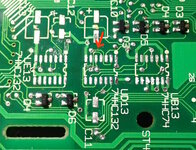
I know this seems like a lot of trouble. But, it has been necessary on most of the Mac IIci computers that I've recapped.
- David
In my case the middle one failed without any visible signs of corrosion
@croissantking is absolutely right. Many IIcis have a damaged UE13, UD13, or UB13 with no externally visible defect. Corrosion seems to seep in. These are cheap, available, off-the-shelf parts. I recommend replacing all three.
If you have a hot air gun, great. Otherwise, I recommend ChipQuick desoldering solder. Yes, it is expensive. So, get the smallest amount you can. It is useful in almost any stubborn electronics situation. It is just solder with a low melting point, so it stays molten long enough to 'float' off the chip with just a soldering iron.

1. If the area is not already clean, then clean it with isopropyl alcohol and let it dry.
2. Liberally slather the pins with flux paste.
3. Melt blobs of ChipQuik onto the pins of one side and then the other side of the chip. You want all the pins on a side touching the solder blob (unlike my picture below where I missed a few pins per side).
4. Now just move the soldering iron back and forth on a side, flip to the other side, and repeat. At some point the chip will just float off the pads because the solder blobs are staying molten long enough to not hold the chip.

5. With the chips removed, clean off any remaining solder with solder wick.
6. Clean the area with isopropyl alcohol and let it dry.
Now for the best part: you can test all of the connections with a multimeter without referring to a schematic -- because you can see them all! With multimeter probes, touch a pad and then touch each of the things the trace leads to. You may be surprised to find that some appear connected, but actually have little tiny breaks where the trace meets a pad or via. I have found several board with breaks around the red arrow area in particular.
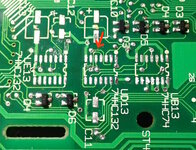
I know this seems like a lot of trouble. But, it has been necessary on most of the Mac IIci computers that I've recapped.
- David
Similar threads
- Replies
- 1
- Views
- 269
- Replies
- 24
- Views
- 2K



