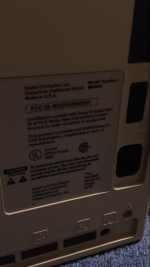macfan2350
Member
Hi all!
I have a Macintosh 128k, and when I go to turn it on, I get no startup bong, but I get a fine vertical line in the middle of the screen.
Any help is welcome
I have a Macintosh 128k, and when I go to turn it on, I get no startup bong, but I get a fine vertical line in the middle of the screen.
Any help is welcome