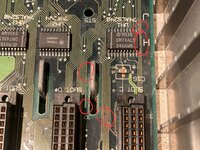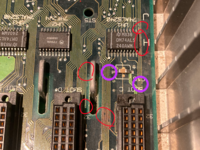bigmessowires
Well-known member
The problem: none of the NuBus slots in my recapped IIci seem to work. I've been happily using the computer for years, but never had a reason to try the NuBus slots until now. I've inserted a Toby video card and a Farallon Etherwave card, but neither one seems to be recognized. Tattletech doesn't show any NuBus cards present. Same for the Slots diagnostic program from Apple Developer Technical Support. No video output from the Toby either.
This seems to be a somewhat common issue with the IIci, because some of the NuBus circuits are right next to capacitors that leak evil corrosive goo. There's some discussion of similar problems here:

 tinkerdifferent.com
https://www.reddit.com/r/VintageApple/comments/iorzl0
tinkerdifferent.com
https://www.reddit.com/r/VintageApple/comments/iorzl0
The problem area seems to be near chip UH1, next to NuBus slot C. According to the schemtic, this chip is used by all three NuBus slots, not just slot C. I took a closer look at mine, and there are problems:

It's hard to see in the photo, but the legs of UH1 on the side towards the NuBus slot look gray and cruddy, compared to the shiny legs on UH2. And some of those traces running to the left of Slot C look broken. I'm not sure yet which traces those are, and whether they're solely for Slot C or are also used by the other slots. From my testing, all three slots are currently non-functional.
I will start by replacing UH1 and testing those other traces. This is a detour for me, a project within a project, as I'm trying to use the NuBus slots in this IIci to test some video cards for my Mac to VGA adapter sync splitter project. Any other suggestions for places to check that might cause all three NuBus slots to die?
This seems to be a somewhat common issue with the IIci, because some of the NuBus circuits are right next to capacitors that leak evil corrosive goo. There's some discussion of similar problems here:

Problem with IIci and NuBus cards (Solved!)
Hello, testing an Ethernet Card that works on my IIsi and not in my IIci, it seems that I could have a problem with the NuBus slots. I found this: The Cap next to this IC did leak and it was replaced, but I didn't see until now evident damages in this chip. Did you have similar experiences?
The problem area seems to be near chip UH1, next to NuBus slot C. According to the schemtic, this chip is used by all three NuBus slots, not just slot C. I took a closer look at mine, and there are problems:

It's hard to see in the photo, but the legs of UH1 on the side towards the NuBus slot look gray and cruddy, compared to the shiny legs on UH2. And some of those traces running to the left of Slot C look broken. I'm not sure yet which traces those are, and whether they're solely for Slot C or are also used by the other slots. From my testing, all three slots are currently non-functional.
I will start by replacing UH1 and testing those other traces. This is a detour for me, a project within a project, as I'm trying to use the NuBus slots in this IIci to test some video cards for my Mac to VGA adapter sync splitter project. Any other suggestions for places to check that might cause all three NuBus slots to die?
Last edited: