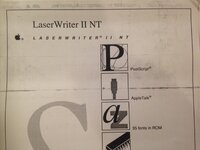ArmorAlley
Well-known member
How much trouble are LaserWriters nowadays?
There are two LaserWriters available at not-unreasonable prices in Switzerland. I'd have to rent a car and go collect them though for they are heavy & bulky:
1. https://www.ricardo.ch/de/a/apple-laserwriter-iig-(us-model)-1988-1189722260/
2. https://www.ricardo.ch/de/a/apple-laserwriter-pro-und-imac-5g-1189537534/
Both have their problems. The first one, aside from being 30 years old, has a US power supply and dodgy RAM, the second has paper-feed problems.
My questions are:
a. Is fixing these a matter of watching YouTube videos and being patient?
b. How easy are parts to get?
c. What about toner cartridges? Get the existing toner cartridges refilled? Are there third party toner cartridges available online?
I do have an original LaserWriter that will eventually become a project, but that will be for the 512K (which also needs some TLC). This won't be on a network.
I already have an OKI C321dn which prints A4 colour nicely on my EtherTalk network, so I don't need a LaserWriter, but it would be great to have a networkable LaserWriter II (or Pro) along the rest of my collection/sprawl. Ideally one of the A3 colour LaserWriter Pros is what I want, but beggars can't be choosers.
Are either of these worth getting as working printers or this an exercise in madness? (I do realise that both parts of the question can be answered yes)
There are two LaserWriters available at not-unreasonable prices in Switzerland. I'd have to rent a car and go collect them though for they are heavy & bulky:
1. https://www.ricardo.ch/de/a/apple-laserwriter-iig-(us-model)-1988-1189722260/
2. https://www.ricardo.ch/de/a/apple-laserwriter-pro-und-imac-5g-1189537534/
Both have their problems. The first one, aside from being 30 years old, has a US power supply and dodgy RAM, the second has paper-feed problems.
My questions are:
a. Is fixing these a matter of watching YouTube videos and being patient?
b. How easy are parts to get?
c. What about toner cartridges? Get the existing toner cartridges refilled? Are there third party toner cartridges available online?
I do have an original LaserWriter that will eventually become a project, but that will be for the 512K (which also needs some TLC). This won't be on a network.
I already have an OKI C321dn which prints A4 colour nicely on my EtherTalk network, so I don't need a LaserWriter, but it would be great to have a networkable LaserWriter II (or Pro) along the rest of my collection/sprawl. Ideally one of the A3 colour LaserWriter Pros is what I want, but beggars can't be choosers.
Are either of these worth getting as working printers or this an exercise in madness? (I do realise that both parts of the question can be answered yes)