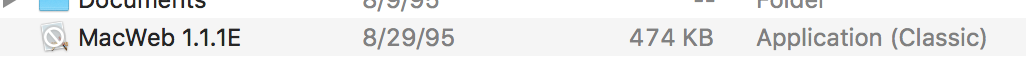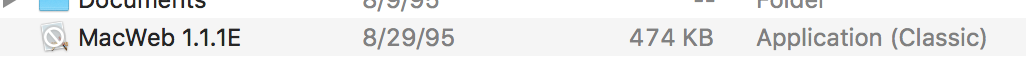There are a variety of file types up on macintoshrepository.org and similar sites. I'm building a HD image on Mini vMac to use on a Mac Plus. I'm doing this on a Macbook pro running 10.13. .dmg files, .img, .dsk files are easy to mount directly in Mini vMac as disks and then you can just copy the files out. How do you deal with files that OSX recognizes as Application (Classic) ? These show the App icon with a No icon (circle with line through it) superimposed (see attachment). These usually start as .sit files that expand fine on OSX. I've tried importing them on Mini vMac using the import utility but they don't get recognized as apps on 6.0.8 within Mini vMac. Any suggestions? I've also tried importing the .sit files directly, but the Stuffit I have (4.0.1) doesn't seem to like those either so I've just been expanding them within OSX on my MBP. Any suggestions appreciated. (Is this an HFS thing and I need an older Mac to handle these files even just to get them into Mini vMac??)