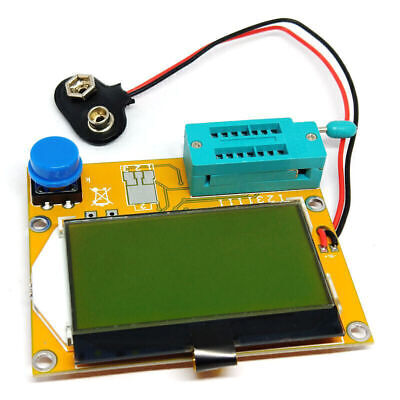philcollins
Member
Hey y’all,
I’ve just finished recapping a Mac Plus’ analog board and, after putting the machine back together, I was delighted to hear a chime as well as see the screen light up and show a picture.
It appears that the computer is functional, but the image on the screen appears somewhat fuzzy and washed out. I’ve attached an image detailing this on the boot screen.
Has anyone seen something like this before? I’ve tried adjusting the height/width/cutoff/focus/voltage knobs to no avail as well as adjusting the horizontal and vertical position sliders on the neck. I’m thinking that I might reflow all of the new joints for a start, but I was wondering if there might be some other things to check as well.
Thanks so much!
I’ve just finished recapping a Mac Plus’ analog board and, after putting the machine back together, I was delighted to hear a chime as well as see the screen light up and show a picture.
It appears that the computer is functional, but the image on the screen appears somewhat fuzzy and washed out. I’ve attached an image detailing this on the boot screen.
Has anyone seen something like this before? I’ve tried adjusting the height/width/cutoff/focus/voltage knobs to no avail as well as adjusting the horizontal and vertical position sliders on the neck. I’m thinking that I might reflow all of the new joints for a start, but I was wondering if there might be some other things to check as well.
Thanks so much!