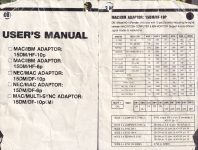Innes
Well-known member
Hi all
I got a IIsi today, its jolly nice and up and running, just finished the long runaround of finding and putting a copy of stuffit on it that isn't compressed with stuffit, thats always fun :/
I have it outputting to an LCD screen via a converter to VGA but im not entirely sure what its actually outputting, as System 7.1 doesn't seem to have any resolution options in the monitor control panel.
So its onboard video is either outputting 512 x 384 or 640 x 480. Is there a best way to find out which?
Cheers!
I got a IIsi today, its jolly nice and up and running, just finished the long runaround of finding and putting a copy of stuffit on it that isn't compressed with stuffit, thats always fun :/
I have it outputting to an LCD screen via a converter to VGA but im not entirely sure what its actually outputting, as System 7.1 doesn't seem to have any resolution options in the monitor control panel.
So its onboard video is either outputting 512 x 384 or 640 x 480. Is there a best way to find out which?
Cheers!