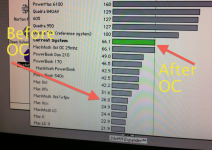oldmacs
Well-known member
Hi All-
Just got a Macintosh IIsi with issues. It chimes, and then starts reading the hard drive and I can hear it make an error noise once it has finished loading (Presumably for not shutting it down properly. However I get no display on my known working VGA monitor with cable. It turns but says no signal. The one thing it doesn't have is a PRAM battery. Can this cause these symptoms?
Thanks
~Oldmacs
Just got a Macintosh IIsi with issues. It chimes, and then starts reading the hard drive and I can hear it make an error noise once it has finished loading (Presumably for not shutting it down properly. However I get no display on my known working VGA monitor with cable. It turns but says no signal. The one thing it doesn't have is a PRAM battery. Can this cause these symptoms?
Thanks
~Oldmacs