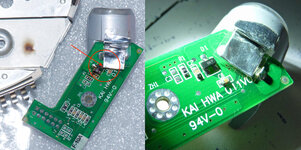retpolanne
Member
Hello! I got an iBook Clamshell from my local hackerspace and was trying to fix it.
The display had the vinegar syndrome, so at first I thought it just had a bad display, but after some time I realized that it wasn’t giving the startup chime at all.
The HDD spins (I swapped it to an IDE to SD card reader, so I can’t hear it anymore), it does get power from the power adapter. However, I don’t get the chime, no composite video, no nothing. I also tried different keyboard combinations for resetting PMU/PRAM to no avail.
I tried checking the logic board and it seems okay. No leakage from the supercapacitor.
Does anybody has any idea what to look for? Thanks!
The display had the vinegar syndrome, so at first I thought it just had a bad display, but after some time I realized that it wasn’t giving the startup chime at all.
The HDD spins (I swapped it to an IDE to SD card reader, so I can’t hear it anymore), it does get power from the power adapter. However, I don’t get the chime, no composite video, no nothing. I also tried different keyboard combinations for resetting PMU/PRAM to no avail.
I tried checking the logic board and it seems okay. No leakage from the supercapacitor.
Does anybody has any idea what to look for? Thanks!