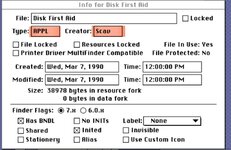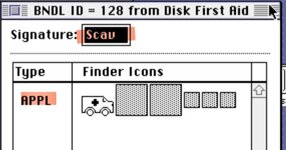Mu0n
Well-known member
I'd like for my built C application to have a custom icon polled from a resource file during the building step.
I successfully did it some 15 years ago for a mock project I was doing, but I don't remember how I did it or what I'm missing. Here's what I'm using:
1) System 7.5.3 under Basilisk II
2) Symantec C++ 6.0 (THINK C Project Manager)
3) My project name doesn't end with .(pi symbol) because this particular configuration of emulator and my own Windows 7/10 installed keyboard languages doesn't allow for using option-P to produce that symbol. I used to do it under Basilisk JIT 152 but that version is very unstable and crashy to me, so I'm not using it because it's a lot of pain to constantly save, quit the emulator to make sure your virtual hard disk is properly updated and come back.
4) I made a resource file under ResEdit with the same name as my project file, but ending in .rsrc. I tried both making an ICON resource and an ICN# resource with resource ID 128. My old project seems to use the latter one. I haven't tried both at the same time.
If I try to add the .rsrc in the project files, it will complain about a duplicate icon resource during the Build Application step.
If I merely let the .rsrc file sit in the same folder as the project, it won't complain but then the built application still has the default app icon.
I successfully did it some 15 years ago for a mock project I was doing, but I don't remember how I did it or what I'm missing. Here's what I'm using:
1) System 7.5.3 under Basilisk II
2) Symantec C++ 6.0 (THINK C Project Manager)
3) My project name doesn't end with .(pi symbol) because this particular configuration of emulator and my own Windows 7/10 installed keyboard languages doesn't allow for using option-P to produce that symbol. I used to do it under Basilisk JIT 152 but that version is very unstable and crashy to me, so I'm not using it because it's a lot of pain to constantly save, quit the emulator to make sure your virtual hard disk is properly updated and come back.
4) I made a resource file under ResEdit with the same name as my project file, but ending in .rsrc. I tried both making an ICON resource and an ICN# resource with resource ID 128. My old project seems to use the latter one. I haven't tried both at the same time.
If I try to add the .rsrc in the project files, it will complain about a duplicate icon resource during the Build Application step.
If I merely let the .rsrc file sit in the same folder as the project, it won't complain but then the built application still has the default app icon.
Last edited by a moderator: