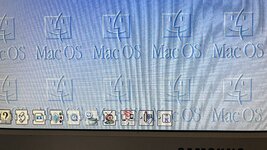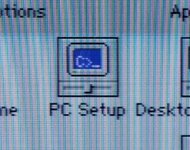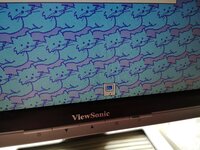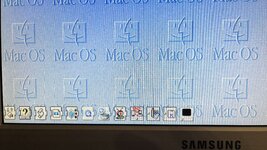zefrenchtoon
Well-known member
No help with my reply but to tell you that I have the same behavior on my 6100/66 DOS … sometimesThe card is in a Quadra 950 (it has 486SX on board), PC Setup 1.6.4 is installed on both Mac OS 7.6.1 and 8.0. When I start the PC in PC Setup, it only says “PC is booting”… and hangs in the booting stage. Switching to PC mode fades the screen to black and it remains black until I switch back with the hotkey combo. Tries with 2 different monitors (one apple 1212 CRT and a Samsung TFT), same happened. I reseated the 486 CPU and the RAM as well. What can be the issue? Where can I download PC Setup 1.01 or 1.5? Would that maybe help?
View attachment 68746
Sometimes it works then sometimes it freeze