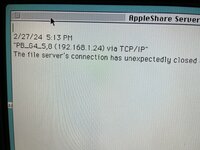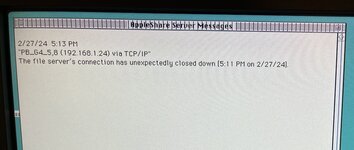soundworks
Well-known member
Just popped this one into my Quadra 840AV which is working great with a Precision Color 8 at 1152x870 (thanks to @joshc and this thread by @jmacz and @Phipli) -- I'm planning to move the PC8 to my IIci... Was hoping to run the Thunder in the Quadra at 1600x1200... but seeing these weird lines. Maybe someone here will know what might be going on? I confirmed with MrFlash that it's up to date. Have been running Dynamic Desktop 3.3, and just downloaded RadiusWare 4.0 via a post from @olePigeon but am dubious that the driver is the culprit... Would appreciate any thoughts!
I did include one shot at 640x480 where the lines are less pronounced than at higher resolutions. I think the other one of the menu bar is at 1024x768.
I did include one shot at 640x480 where the lines are less pronounced than at higher resolutions. I think the other one of the menu bar is at 1024x768.