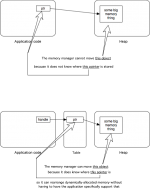cheesestraws
Well-known member
The pointer-to-pointer is to an entry in that table, yes. And by doing it this way it stops the application itself having to worry about things like heap fragmentation, because the actual locations of dynamically-allocated things in memory are the memory manager's problem, not the application's.
I tried to throw together a diagram that may (or may not) help (more for anyone stumbling across this thread later than you, as you seem to have worked it out):
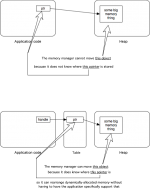
I tried to throw together a diagram that may (or may not) help (more for anyone stumbling across this thread later than you, as you seem to have worked it out):