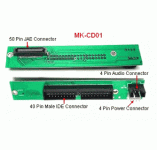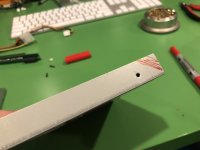Hi all,
Does anyone know of a way to mount a standard IDE laptop DVD (slot load) drive into a Cube? It seems the Cube and the slot-load iMac G3 use a drive that's quite a bit physically larger than your typical laptop slot load drive.
I see some old mentions about a guy at Cube Owner who 3D printed a bracket.. but those links all seem to be dead, and I can't find a way to contact him.
MCE still sells a SuperDrive.. but it's like $99, where I can find a iMac G5 slot load drive for closer to $20. If anyone knows an easy way to mount a standard drive, I'd appreciate some tips.
Thanks!
Does anyone know of a way to mount a standard IDE laptop DVD (slot load) drive into a Cube? It seems the Cube and the slot-load iMac G3 use a drive that's quite a bit physically larger than your typical laptop slot load drive.
I see some old mentions about a guy at Cube Owner who 3D printed a bracket.. but those links all seem to be dead, and I can't find a way to contact him.
MCE still sells a SuperDrive.. but it's like $99, where I can find a iMac G5 slot load drive for closer to $20. If anyone knows an easy way to mount a standard drive, I'd appreciate some tips.
Thanks!