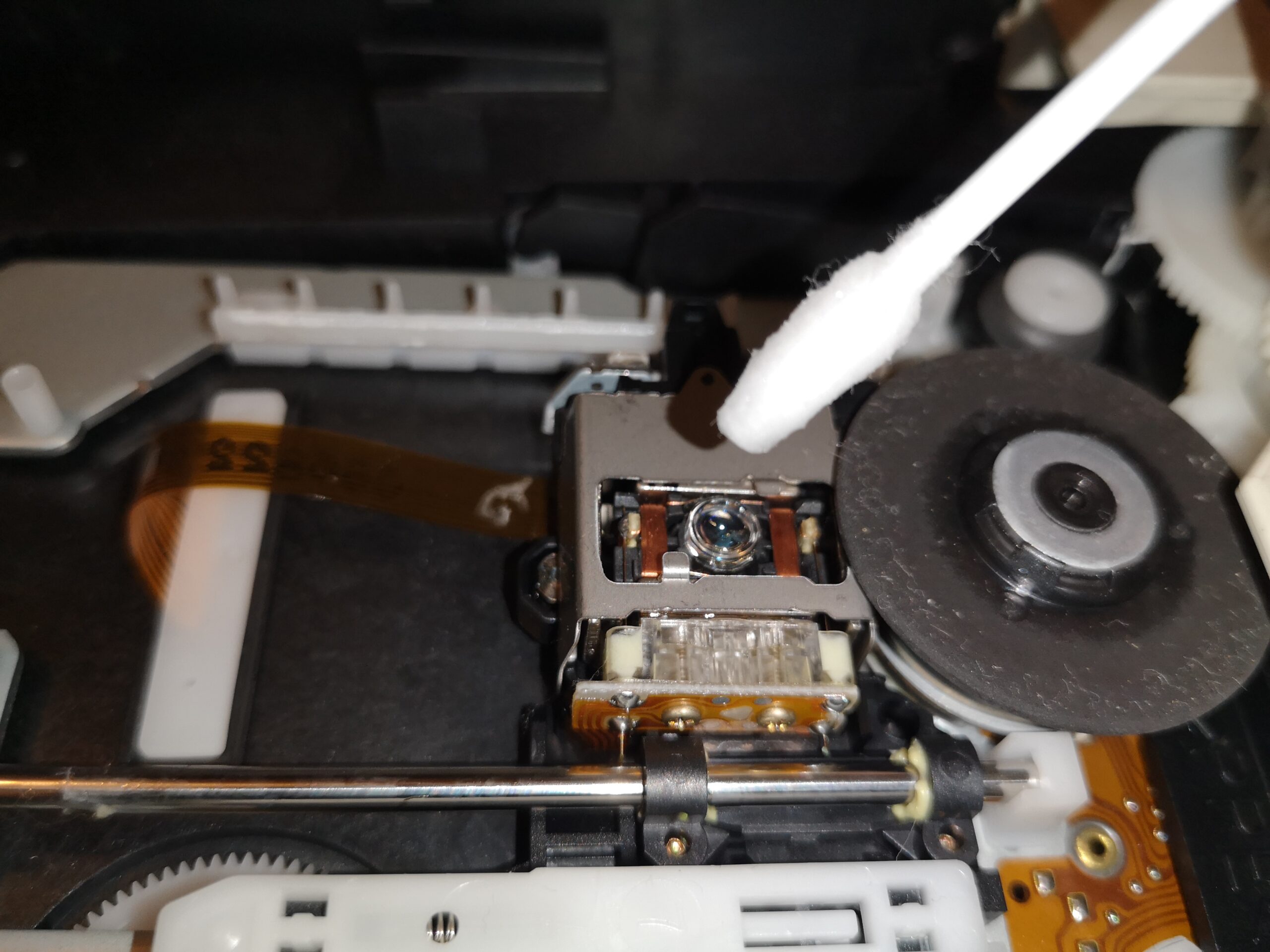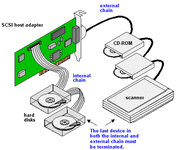bigmessowires
Well-known member
Because I'm not smart, I spent a couple of hours yesterday trying to get an external SCSI CD-ROM drive working on a computer that has a built-in CD drive. I'm curious why it didn't work. The computer is a Performa 6214CD running System 8.5, and I tried two different CD-ROM drives that are both different generic brands. With one CD-ROM drive, every known-good disc I inserted was rejected with "this disk is unreadable. Do you want to format it?" With a second CD-ROM drive, nothing happened when I inserted a disc.
I installed the CD Sunrise 2.2 extension on the computer, which I think is what's normally used to support third-party CD-ROM drives. One of these drives has definitely worked with CD Sunrise in the past on a different computer. It didn't work - no matter which CD-ROM drive was connected, I heard a beep while the extensions were loading and the CD Sunrise extension icon appeared with an X on it. The behavior when inserting discs didn't change from before installing CD Sunrise.
Any other brilliant suggestions for getting these two external CD drives working on this machine?
I installed the CD Sunrise 2.2 extension on the computer, which I think is what's normally used to support third-party CD-ROM drives. One of these drives has definitely worked with CD Sunrise in the past on a different computer. It didn't work - no matter which CD-ROM drive was connected, I heard a beep while the extensions were loading and the CD Sunrise extension icon appeared with an X on it. The behavior when inserting discs didn't change from before installing CD Sunrise.
Any other brilliant suggestions for getting these two external CD drives working on this machine?